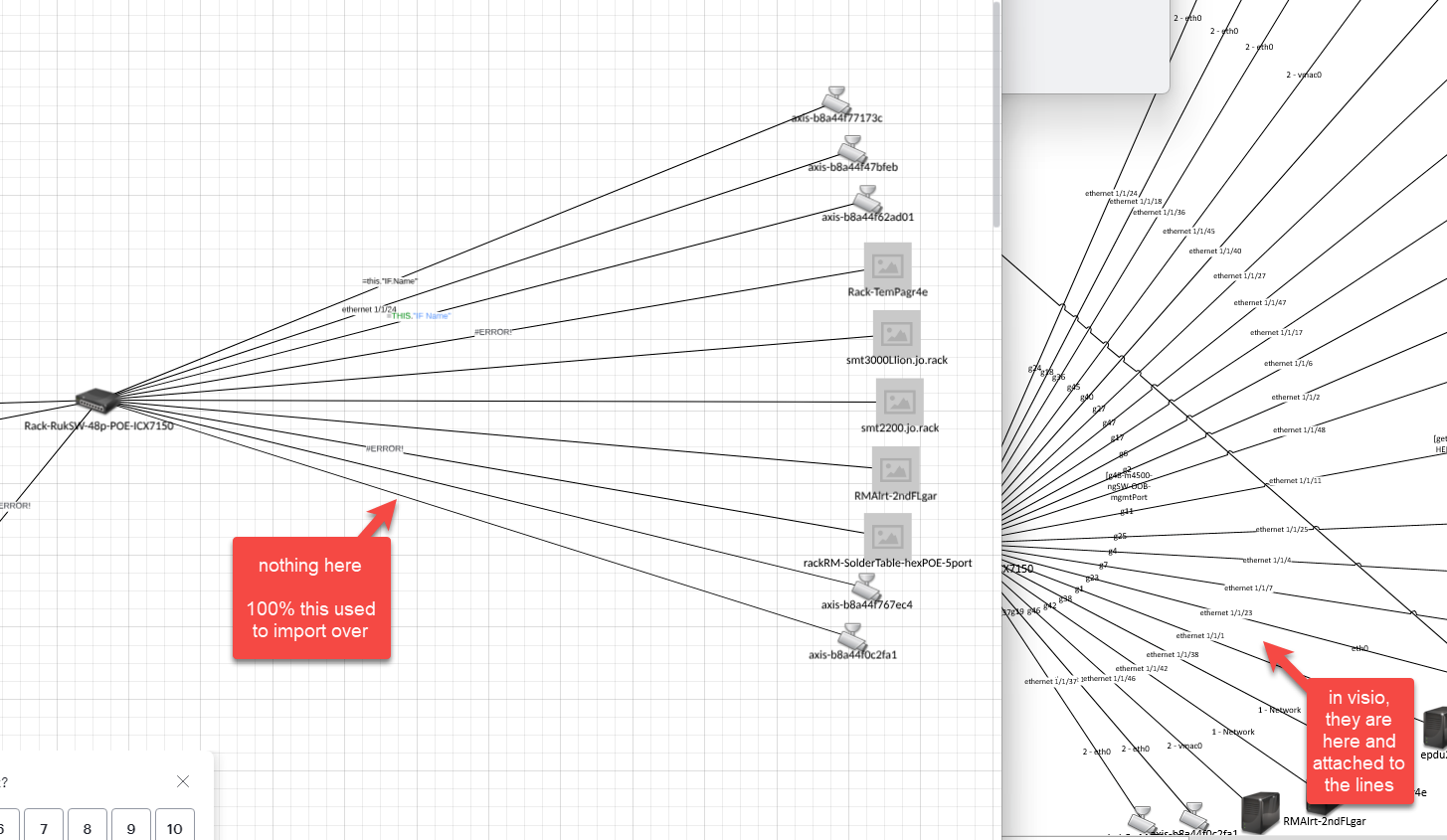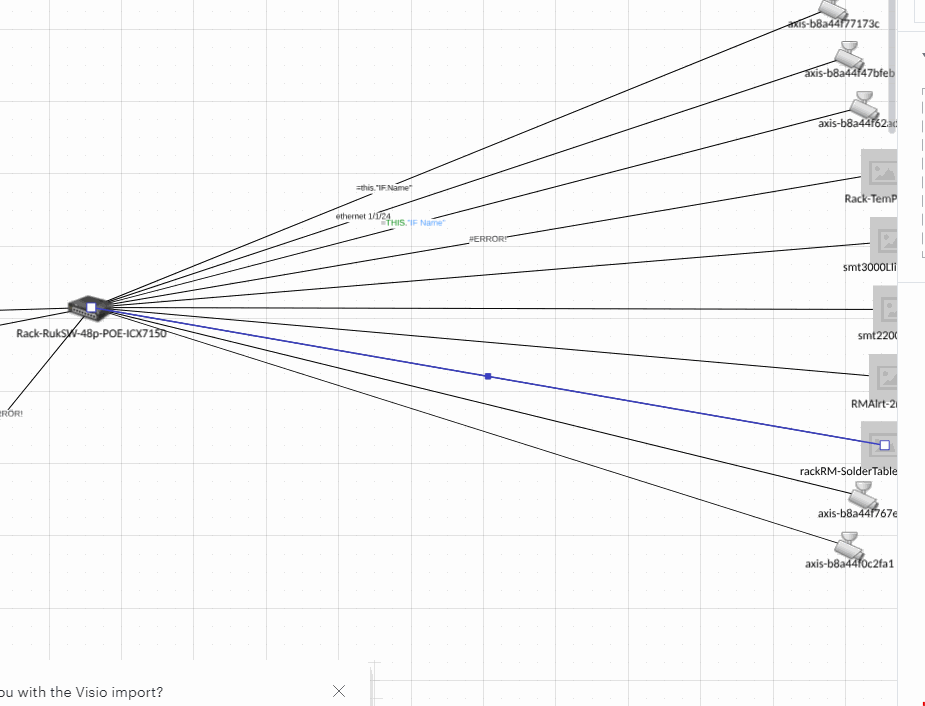ive have always had the same work flow, i take a network switch map from visio, import into lucid.
as of recently the line numbers (text on the line connectors) are not showing up in lucid. I know they used to as i have many maps with 100s of them. (same flow, UVexplorer → visio → lucid) Same versions of both UVexplorer and visio.
I have even tried now importing those exact same vsdx files (that were used in the past for lucid charts that do still have the line labels), and i still only get the connected lines, but no line labels.
All of the shape data is there, but the lines are blank (just lines no labels).
as i work around, i figured i could use this formula:
(or the @.”IF Name”) to label the lines, and it works, BUT ONLY if double click a line. hit type =, wait for the box, then manually type out the text (ie any pasting anywhere, and i end up with #error as the label).
any idea on these 2x issues? (see video below that better shows the 2nd issue)
thanks