How do I make a line jump another line in my Lucidchart diagram? It happened in one of my diagrams but it doesn't jump anymore.
Hi Magnus! To enable line jumps for your diagram open your document's page settings by choosing File > Document Settings. Under the Lines section simply toggle on "Show line jumps." This will ensure that any overlapping lines cross with a jump!
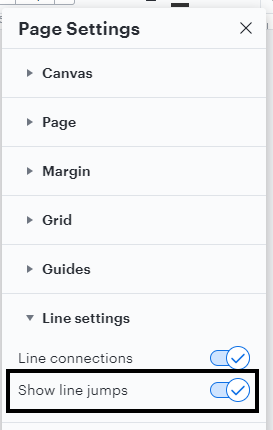
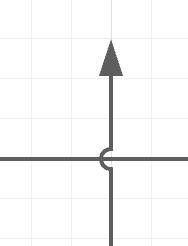
For more information check out our Add and style lines article from the Lucid Help Center - line jumps are detailed under Modify Line Path.
My line jumps are set to on but one of my lines is not jumping. Please help!
Nathan
Thanks for reaching out. There are several reasons that could be happening. Please make sure the the lines you are trying to edit are not part of a group and the line is not locked for editing. If neither of these help please follow up in this thread with some screenshots so that we can take a closer look.
Reply
Create an account in the community
A Lucid account is required to interact with the Community, and your participation is subject to the Supplemental Lucid Community Terms. You may not participate in the Community if you are under age 18. You will be redirected to the Lucid app to create an account.
Log in to the community
A Lucid account is required to interact with the Community, and your participation is subject to the Supplemental Lucid Community Terms. You may not participate in the Community if you are under age 18. You will be redirected to the Lucid app to log in.
Log in with Lucid
Enter your E-mail address. We'll send you an e-mail with instructions to reset your password.