How can I control the line height in Lucidspark? I can’t figure out and hard to believe it doesn’t exist. Google was no help as well. Thanks.
Hi
If you need more precise control over text formatting, consider editing the document in Lucidchart to see if it meets your requirements.
Hope this helps - Happy to help further!!
Thank you very much and have a great one!
Warm regards
HI
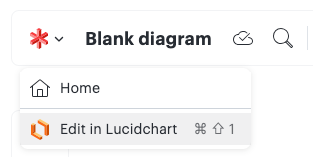
This should allow you to access more text options including ‘line height’.
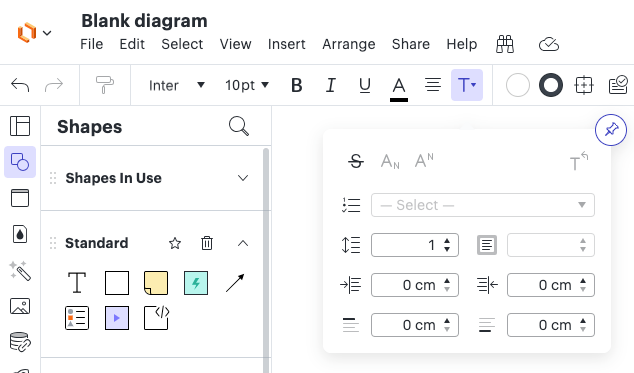
Hope this helps! Let us know if you have any additional questions.
So easy, worked great. Thanks for the quick responses!
Glad to hear that worked for you
Reply
Create an account in the community
A Lucid account is required to interact with the community. You will be redirected to the Lucid app to create an account.
Log in to the community
A Lucid account is required to interact with the community. You will be redirected to the Lucid app to log in.
Log in with Lucid
Enter your E-mail address. We'll send you an e-mail with instructions to reset your password.