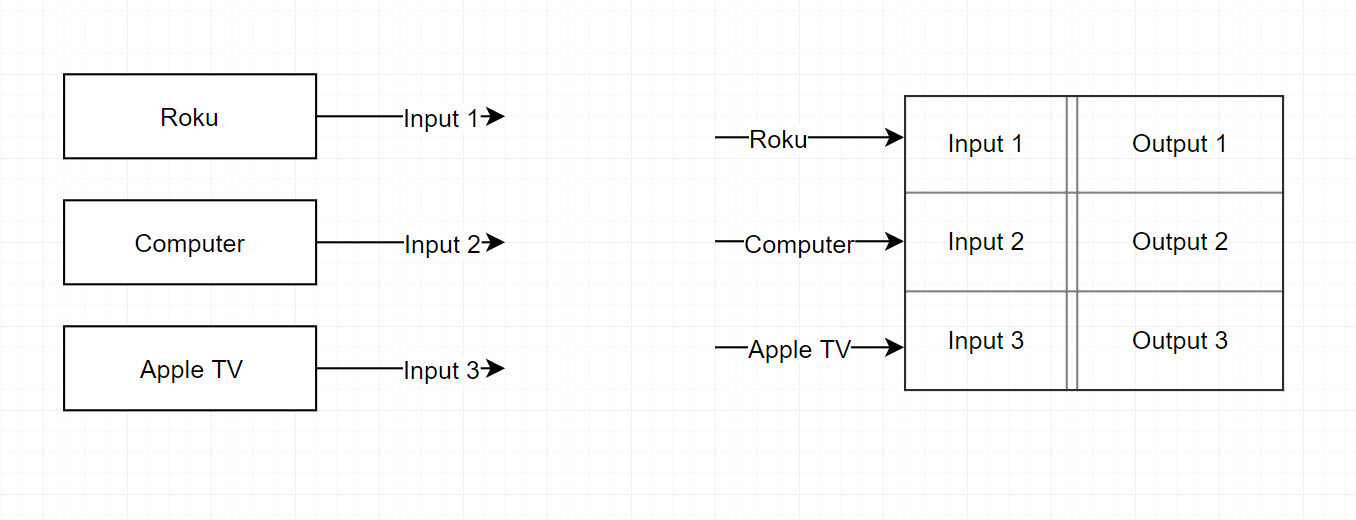Hello
I would like to know if when working with technical drawings with a ton of connections if it is possible to create a line which is "broken" or "invisible" in the middle for lack of a better term. I am attaching an example. Imagine that there are actually only 3 lines being used here each line is broken/invisible in the middle. As you can see in the drawing I have them labeled so someone can tell which output is connected to which input since the line does not (on the page) run between them.
The reason I am interested in doing this is imagine 60 lines here instead of 3. It starts to become difficult to follow the lines line start to cross each other and so on. This solution can be easier to follow and the page much cleaner.
I suppose this might be similar to an "off page reference" except the items are on the same page.
Thank You