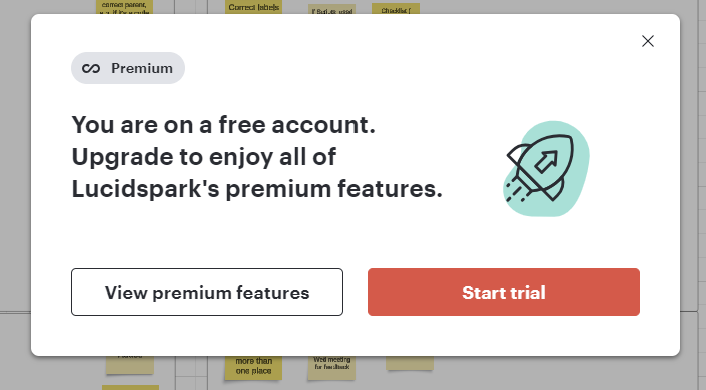I want to share a Lucid Chart with guest collaborators, but when they try to adjust te board, they get the message that they are out of free shapes (60). Is there any way to grant them - for the specific shared board - access to alter the Lucid Chart, even when there are more than 60 shapes in the document?
Limited number of shapes for guest contributors
 +1
+1Best answer by Phillip W
Hey
To answer the most recent question, yes, this is normal behavior for Guest Collaborators. Guest Collaborators have the same access as a Free user without having to register for an account. This limits them somewhat in shape count, feature availability, downloading, and sharing the document. You can learn more about that here.
I hope this helps answer your questions -- please let me know if it doesn’t, I’d be happy to look into this further!
Create an account in the community
A Lucid or airfocus account is required to interact with the Community, and your participation is subject to the Supplemental Lucid Community Terms. You may not participate in the Community if you are under 18. You will be redirected to the Lucid or airfocus app to log in.
Log in to the community
A Lucid or airfocus account is required to interact with the Community, and your participation is subject to the Supplemental Lucid Community Terms. You may not participate in the Community if you are under 18. You will be redirected to the Lucid or airfocus app to log in.
Log in with Lucid Log in with airfocus
Enter your E-mail address. We'll send you an e-mail with instructions to reset your password.