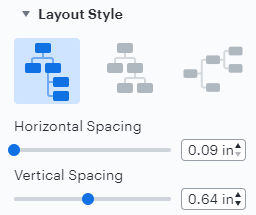Hi Pamela
Thanks for your post. Our Help Center article about Org Charts details how you can do this. If you have further questions after reviewing that resource please let me know!
The vertical option doesn't actually go vertical - what if we want it more condensed? only manually update?
Hi Kalee thanks for continuing this thread!
You can adjust the horizontal and vertical spacing using the slide bars in the Layout Style section of the Org Chart context panel please refer to our Org Charts article for details on where to locate the Layout Style options.
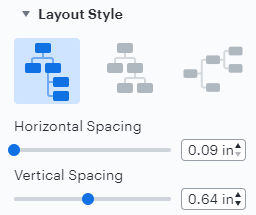
If you are hoping to make your Org Chart more condensed than is available using that feature as described and shown above you will need to do so manually. Please submit your idea using our feature request form ideas submitted here are passed onto our product development team for their consideration!
Hope this helps!