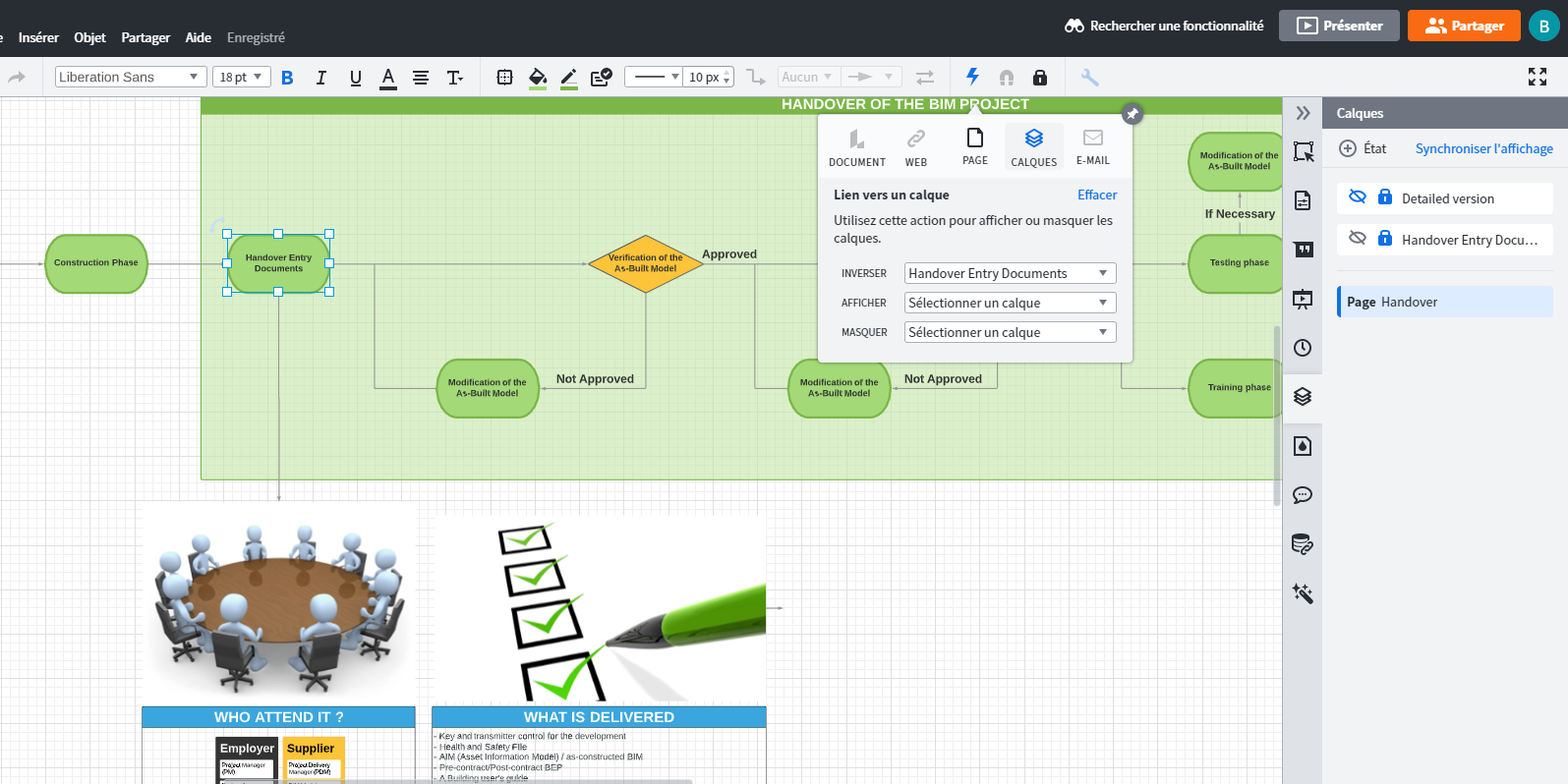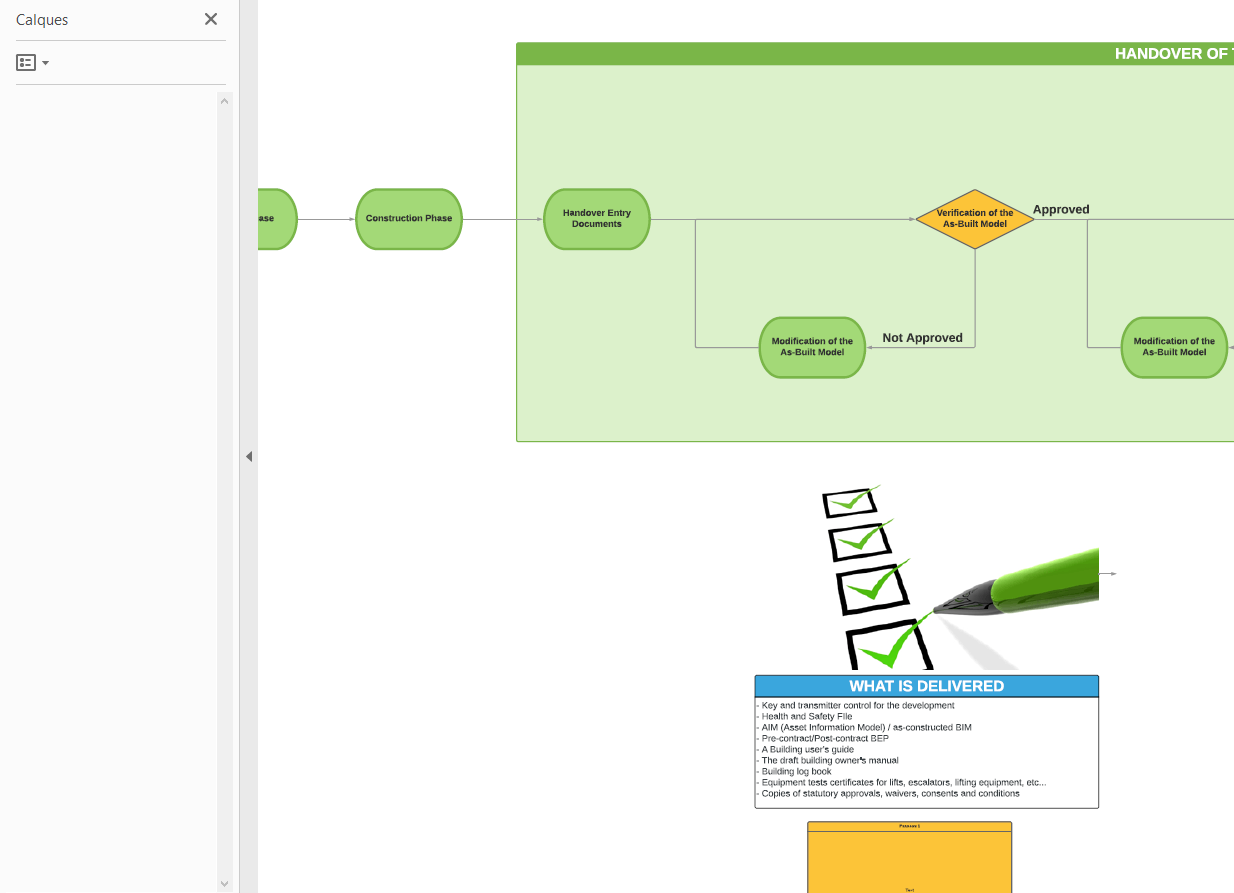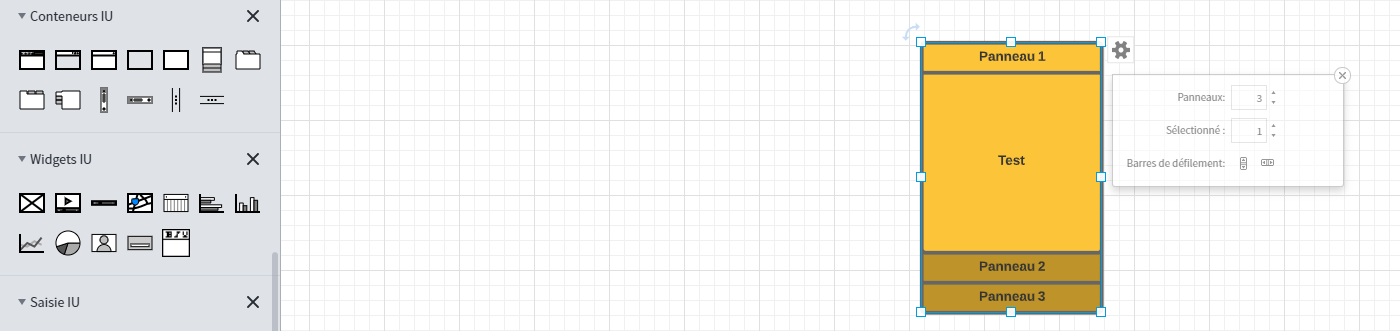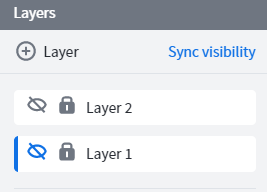Hi Benjamin
Thanks for posting in the community! Unfortunately it is not possible to interact with layers via hotspots in an exported PDF as layers need the Lucidchart editor to function. If you want to keep the interactability of the layers through hotspots I would recommend publishing your document as a URL. For more information on this please refer to this Publish Your Document help center article. If you simply need all of your layers to appear on the same page of your exported document make sure to display the layers accordingly then click "Sync Visibility" in the upper right corner of the layers menu. This will ensure they display in your PDF as they currently do in your document.
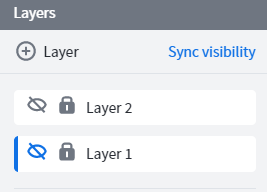
Regarding your third image are your referring to the "Accordion" shape from the UI Containers shape library? This shape is designed as a simple representation for user interace design and is not intended to contain hide and display your own text when exported to PDF. Like layers described above it is also not possible to hide and expand the various panels in a PDF. However I can see how this would be a useful feature. Would you mind adding your thoughts to our feature request form? Ideas submitted here are passed along to our development team for their consideration. Let me know if you have any other questions!
For others working with layers and hotspots please begin by reviewing these Create Multi-Layered Diagrams and Actions (Links) and Hotspots articles from our help center and post any questions below!