I would like a little clarity on the difference between a layer and a page/tab. I am trying to create a button that shows a different page not a different layer and am finding it hard understanding the difference between the two.
Lavers VS pages in Lucidchart
Best answer by Leianne C
Hi @suleiry m thanks for posting in the community! That's a great question pages allow you to have different diagrams on different pages in the same document.
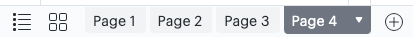
Whereas layers allow you to add an overlay of information or diagram on top of what already exists on a page. You can use Layers to build levels of a system show different phases of a process and illustrate alternative states of a design. This Help Center article has some information about this feature.
If you're creating a button to navigate to a different page within the same document you can add a link to the shape you are using as a button. Once the link is added you will be navigated to the specified page when clicking that shape (for example from page 4 to page 2).
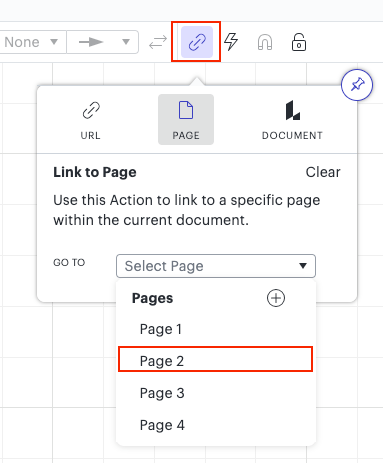
I hope this helps. Feel free to let me know if you have any questions about these features!
Create an account in the community
A Lucid or airfocus account is required to interact with the Community, and your participation is subject to the Supplemental Lucid Community Terms. You may not participate in the Community if you are under 18. You will be redirected to the Lucid or airfocus app to log in.
Log in to the community
A Lucid or airfocus account is required to interact with the Community, and your participation is subject to the Supplemental Lucid Community Terms. You may not participate in the Community if you are under 18. You will be redirected to the Lucid or airfocus app to log in.
Log in with Lucid Log in with airfocus
Enter your E-mail address. We'll send you an e-mail with instructions to reset your password.

