Hi is it possible to print multiple pages some in portrait mode some in landscape?
is happen to print all of them in portrait and the landscape pages will look very small they are not filled/rotate on landscape as it should.
thank you
Hi is it possible to print multiple pages some in portrait mode some in landscape?
is happen to print all of them in portrait and the landscape pages will look very small they are not filled/rotate on landscape as it should.
thank you
Hi there
Thanks for reaching out in the Lucidchart Community! When printing all pages at once it’s currently not possible to set some pages to print in landscape and others in portrait mode. In this case I’d recommend printing your document page by page – this will allow you to choose a page orientation for each page tab.
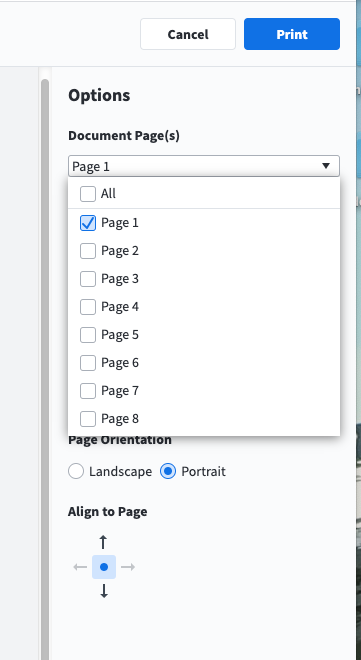
Additionally you can easily fit and format your diagram for printing by adjusting the Page Size and Format for each page tab under File > Page Settings making sure to select the landscape or portrait mode according to the orientation of the diagram. Once you have done that when printing a page tab the printing options will open up with the respective page settings you configured for that page tab.
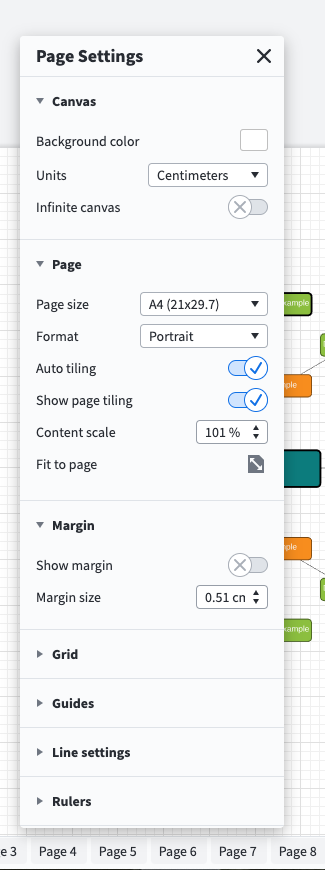
For more information please check out the Page and Document Settings article and the Print your Document video from the Lucidchart Help Center. Please note that you may notice some differences between what you see in the video and what you see in your editor due to that we have updated our user interface since the video has been recorded.
Hope this helps! Let me know if you have any further questions.
A Lucid account is required to interact with the community. You will be redirected to the Lucid app to create an account.
A Lucid account is required to interact with the community. You will be redirected to the Lucid app to log in.
Enter your E-mail address. We'll send you an e-mail with instructions to reset your password.