Hello
Is there a keyboard short cut that would simulate all this with a single press:
1. Press on red dot stating "Drag a line from this shape".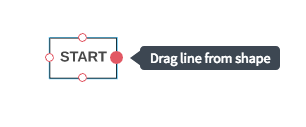
2. Open menu for selecting next object to be added in line.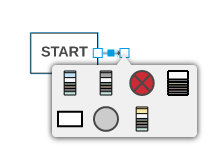
3. Add that object and connect to it. Ideally it would duplicate previous object and connect them.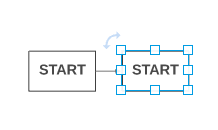
It would be ideal if shortcut could copy previous object. But even if there is shortcut for only first two steps it would be helpful.
Thanks in advance
Matija Zorboski.
