In the jira integration allows the options to change columns - one of these is "custom" column - how do you use the epic in this column?
Hi there thanks for posting in the community! To add an epic on your Jira Card please configure the custom fields by navigating to the pencil icon clicking the gear icon then selecting your desired field in the modal that appears.
Let me know if you have any questions on this!
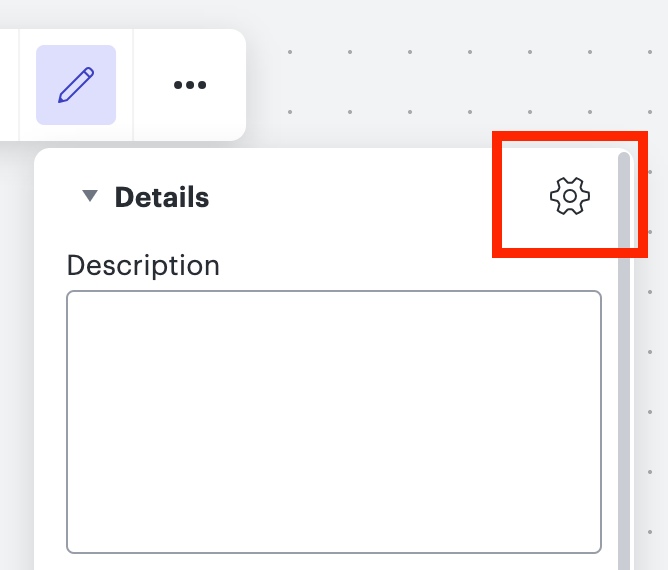
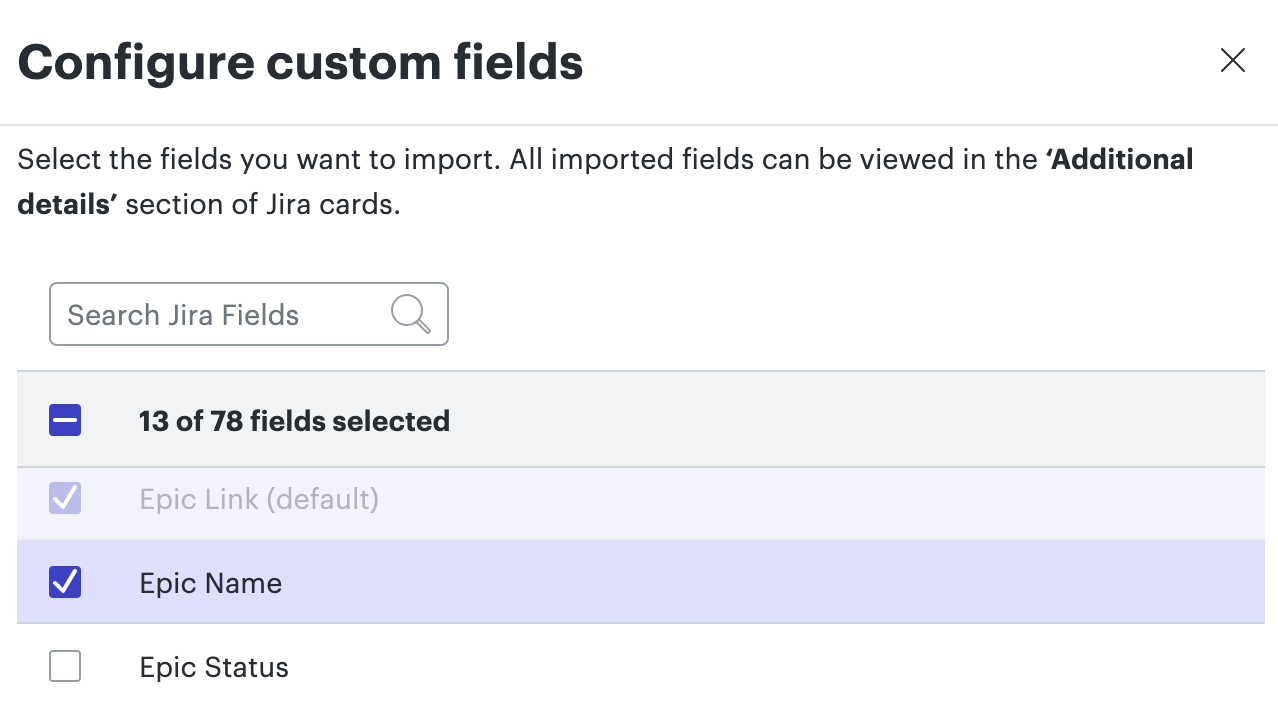
Hi
Reply
Create an account in the community
A Lucid account is required to interact with the community. You will be redirected to the Lucid app to create an account.
Log in to the community
A Lucid account is required to interact with the community. You will be redirected to the Lucid app to log in.
Login with SSO
Log in with LucidEnter your E-mail address. We'll send you an e-mail with instructions to reset your password.