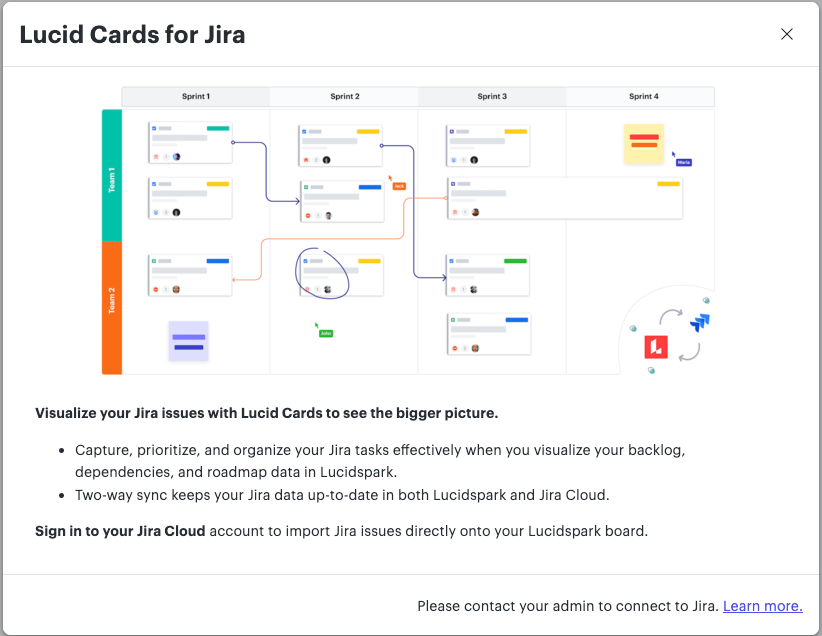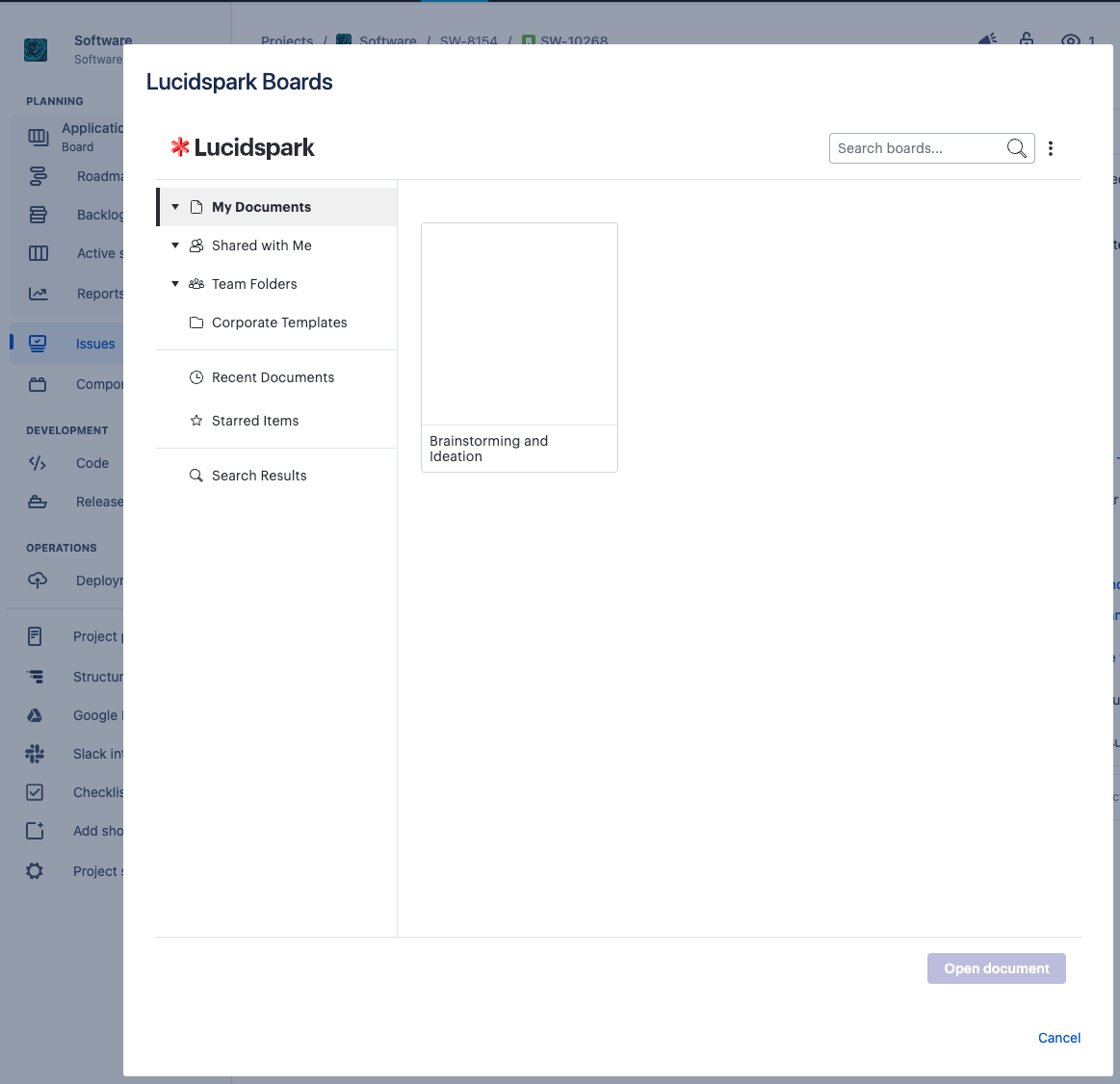Hi Gareth
Thanks for posting in the Community! Based on your screenshots it looks like you've been using the Lucidspark Boards Connector for Jira which integrates Lucidspark with your Atlassian product. To integrate Jira with Lucidspark you can use The Lucid Cards for Jira integration. This is separate from the Lucidspark Boards Connector for Jira and will need to be installed. To learn more about the functionality of this integration please review this Help Center article.
Based on your screenshot it looks like to set up The Lucid Cards for Jira integration admin set up will be required for your account type. Please contact your account admin and have them follow these instructions to proceed with installing the integration.
Let us know if you have any additional questions!
@addie h thank you! That was it 
Hi Gareth
No problem! We are happy to help. We’ll consider this issue resolved, but please let us know in this thread if you have any additional questions!
Addie
What is the difference between the two products? The landing pages don't really spell it out so it's confusing what one offers over the other. Are they both needed to have Jira/LS work together.
Thanks
M
Hi Miguel thanks for continuing this thread - great question!
The Lucid Cards for Jira integration allows you to create manage and visualize your issues in Jira as "cards" within a Lucidspark board. You can place these cards within a Dynamic Matrix which allows you to visualize issues by type priority project and status. A live two-way sync allows any changes you make to the issue within Lucidspark such as changing the Assignee to push to your Jira instance. The reverse is also true - any changes you make to these issues directly in Jira will also update in your Lucidspark board. This integration also allows you to create new Jira issues directly from Lucidspark. This can be useful if for example you've completed a brainstorming session in Lucidspark and want to convert ideas currently contained in sticky notes into Jira issues.
This integration is unrelated to the Lucidspark Boards Connector which allows you to embed a Lucidspark board into your Jira issue. This is useful when your Lucidspark boards include supplemental information that would be useful to collaborators working within Jira.
Essentially the former integration can allow you to work with Jira issues exclusively in Lucidspark without needing to navigate to Jira and the latter allows you to view related Lucidspark boards without needing to leave Jira. It is not necessary to install both integrations as they provide separate functionality.
I hope this helps! Please let me know if you have additional questions.