Hi I am attempting to import Jira cards on a current board but I'm encountering the following error message: "You don't have access to this Jira instance. Please contact support."
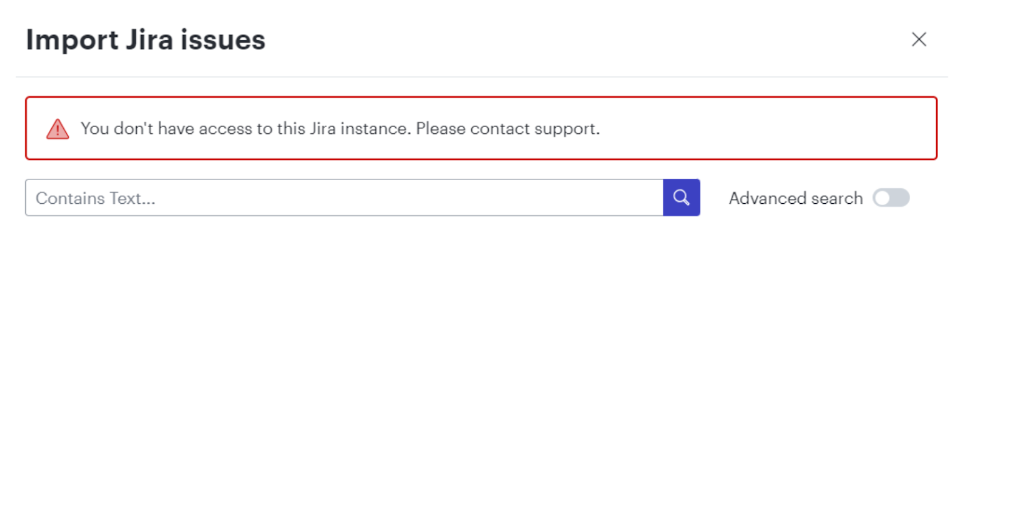
Hi I am attempting to import Jira cards on a current board but I'm encountering the following error message: "You don't have access to this Jira instance. Please contact support."
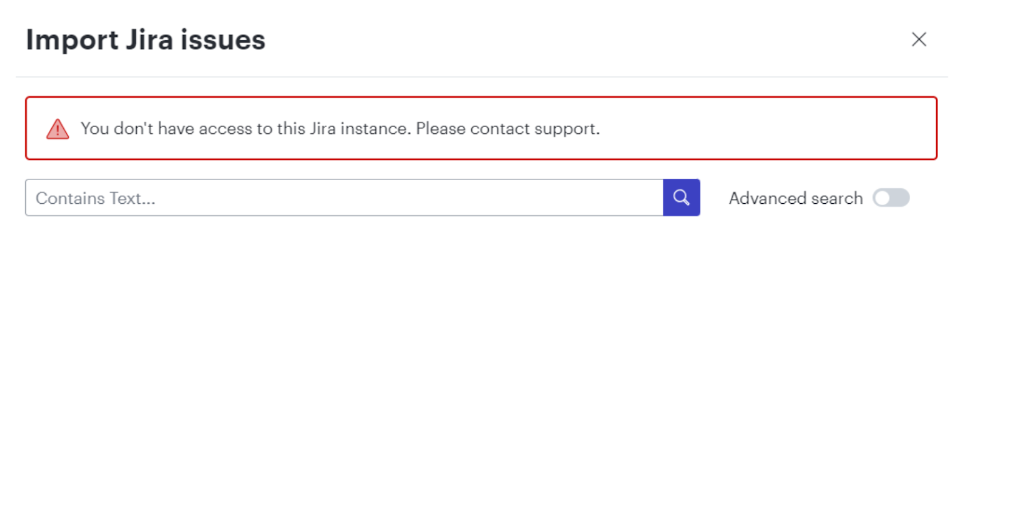
Best answer by Mj Z
This error is most likely occurring because the original board has already been connected to a different instance. While you can have several Jira instances connected to your account currently you can connect your Lucidspark board to only one Jira instance at a time.
To continue your work you can create a brand new board copy and paste the content of the original board and attempt to import your jira card once more. With this newly created board you should be able to successfully establish a connection with your current Jira instance.
A Lucid or airfocus account is required to interact with the Community, and your participation is subject to the Supplemental Lucid Community Terms. You may not participate in the Community if you are under 18. You will be redirected to the Lucid or airfocus app to log in.
A Lucid or airfocus account is required to interact with the Community, and your participation is subject to the Supplemental Lucid Community Terms. You may not participate in the Community if you are under 18. You will be redirected to the Lucid or airfocus app to log in.
Enter your E-mail address. We'll send you an e-mail with instructions to reset your password.