Per the following.
it states that a “Due Date” should populate into jira from the card.
LucidSpark card has both a start date and an end date. Neither is being populated anywhere.
thoughts? bug?
 +1
+1Per the following.
it states that a “Due Date” should populate into jira from the card.
LucidSpark card has both a start date and an end date. Neither is being populated anywhere.
thoughts? bug?
Best answer by Leianne C
Hi
You should be able to select which fields are visible in the card details section. To do this, select an imported card and click the pencil icon to open the card details panel. From there, click the gear icon to open the settings.
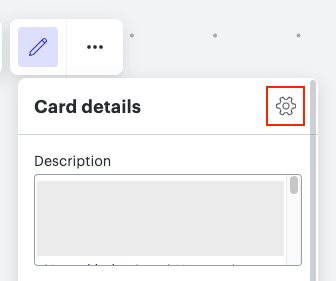
After that, you should be able to search for the ‘Due Date’ field to add to your cards.
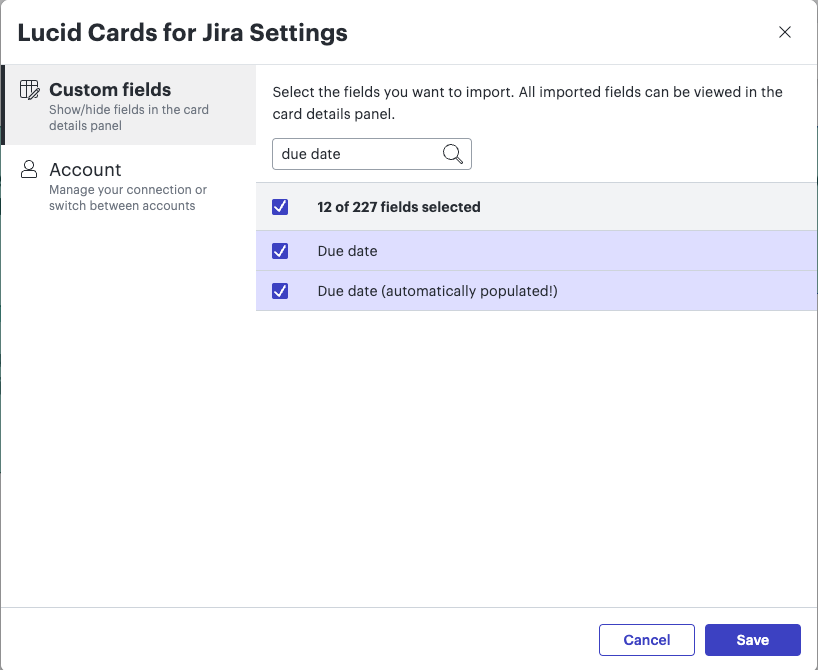
Once that is completed, you should be able to see the ‘Due date’ field appear in your cards.
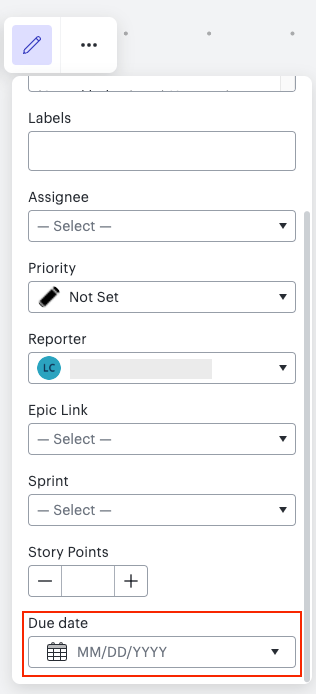
Please let me know if this is not the case for your, or if you have any questions. We are happy to help!
A Lucid or airfocus account is required to interact with the Community, and your participation is subject to the Supplemental Lucid Community Terms. You may not participate in the Community if you are under 18. You will be redirected to the Lucid or airfocus app to log in.
A Lucid or airfocus account is required to interact with the Community, and your participation is subject to the Supplemental Lucid Community Terms. You may not participate in the Community if you are under 18. You will be redirected to the Lucid or airfocus app to log in.
Enter your E-mail address. We'll send you an e-mail with instructions to reset your password.