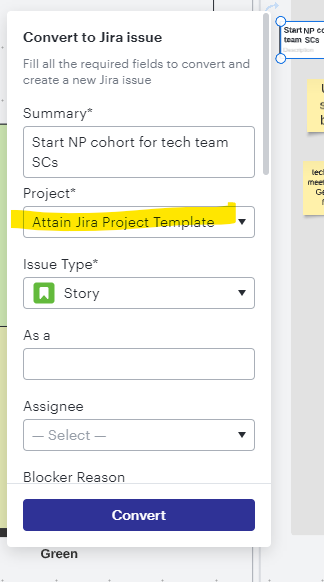I have the jira cards for lucidspark integration set up and I just reconnected it. On some (but not all) lucidspark boards only a handful of my jira projects are visible when I try to import issues or create new issues. I don't think there's anything interesting about those projects. Are there specific criteria that need to be met for a project to have its cards display in the integration? The highlighted field is the one that's not showing all available options.