I’m currently unable to upload photos into Lucidcharts. When I drag and drop the images to upload into the “Import Employee Photos” window of my org chart, it doesn’t even show up in the upload screen. I’ve cleared my internet cache and restarted my computer already. Please fix this bug asap so that I am able to upload the photos into the org charts I am working on. Thanks!
I am having this same issue! I just got access to LucidChart so it’s not possible that my storage is full. Please assist. This is a major roadblock to my work.
Could anyone from Lucid Support confirm if this uploading photos issue to the org charts has been resolved?
Hi
Hi
This method works for me; however, I am trying to upload headshots to the entire org chart, so that they will automatically match up. I’m not uploading directly to the individual shape. See screenshot below.
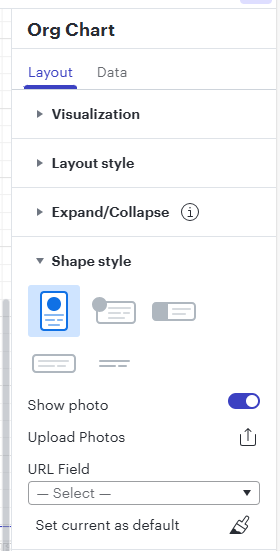
I’m experiencing the same issue for Upload Photos in bulk to the Org Chart.
Hi
Taking a closer look, it appears you have identified a bug. This has been reported to our development team.
I apologize for any disruption this may cause, and I will update this thread with any new information about a fix. Please follow along on this thread for updates, and post any additional questions or concerns below.
Hi
Reply
Create an account in the community
A Lucid account is required to interact with the community. You will be redirected to the Lucid app to create an account.
Log in to the community
A Lucid account is required to interact with the community. You will be redirected to the Lucid app to log in.
Log in with Lucid
Enter your E-mail address. We'll send you an e-mail with instructions to reset your password.