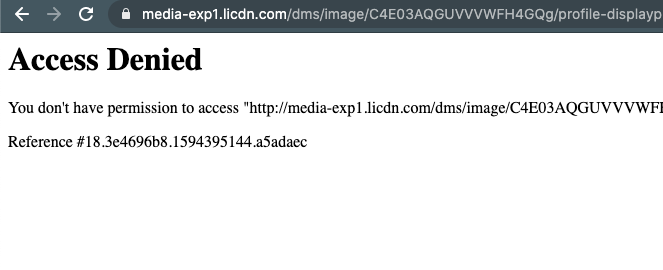Hi Yash
Thanks for posting in the community! LinkedIn photos remain a public photo source that Lucidchart is able to access. However LinkedIn occasionally updates their photo URLs; this results in Lucidchart not being able to access images through the old URLs as well as error messages like the one you've shared if you attempt to access the photo using your browser. I recommend locating some of these photos in LinkedIn and comparing the current URL to the URL stored in your org chart data to see if this is the case. If you're still having trouble please contact our support team here so we can take a closer look at this issue!
If anyone else is working with images in org charts please begin by reviewing our Org Charts article from our Help Center and post any questions below!