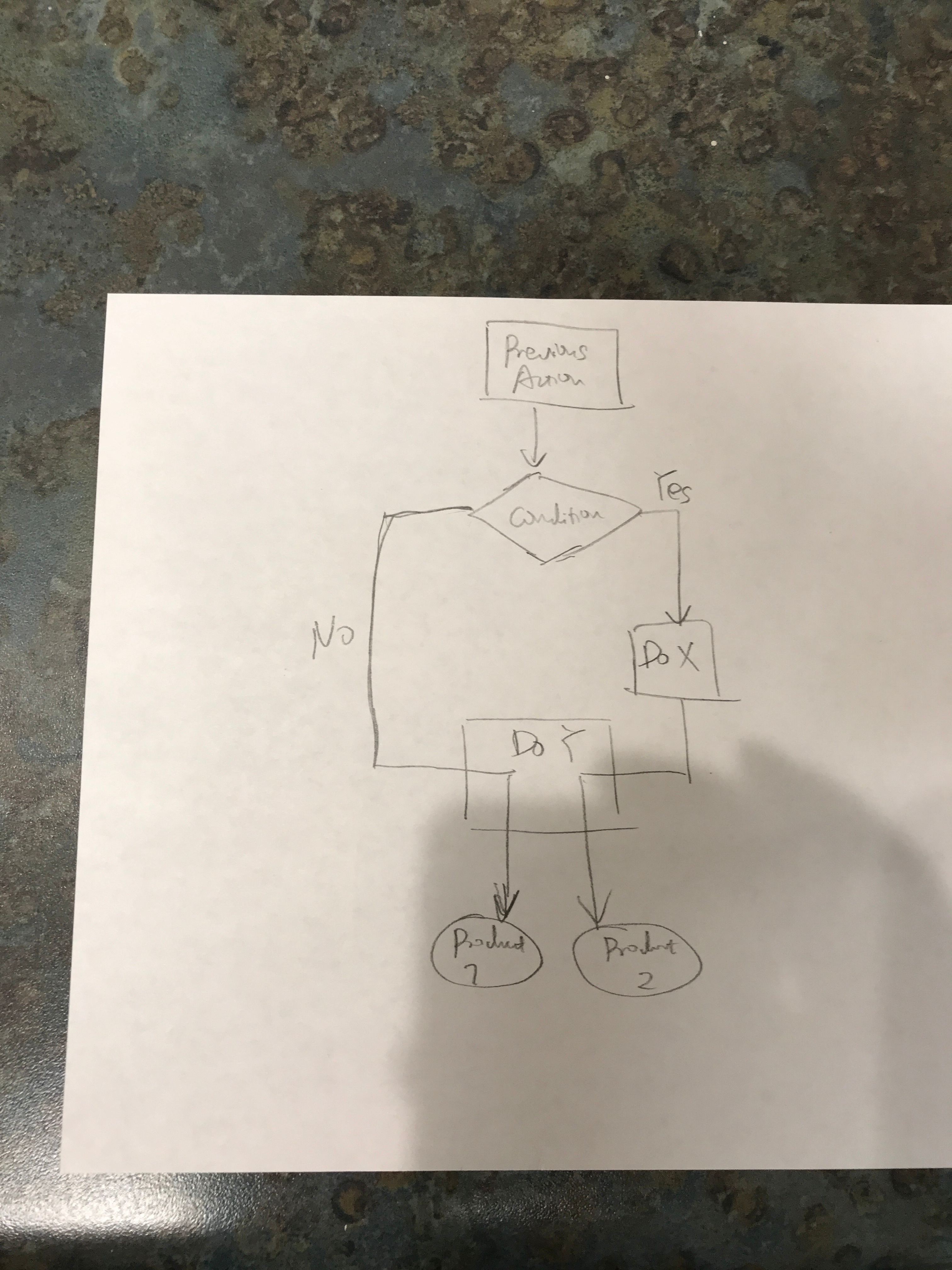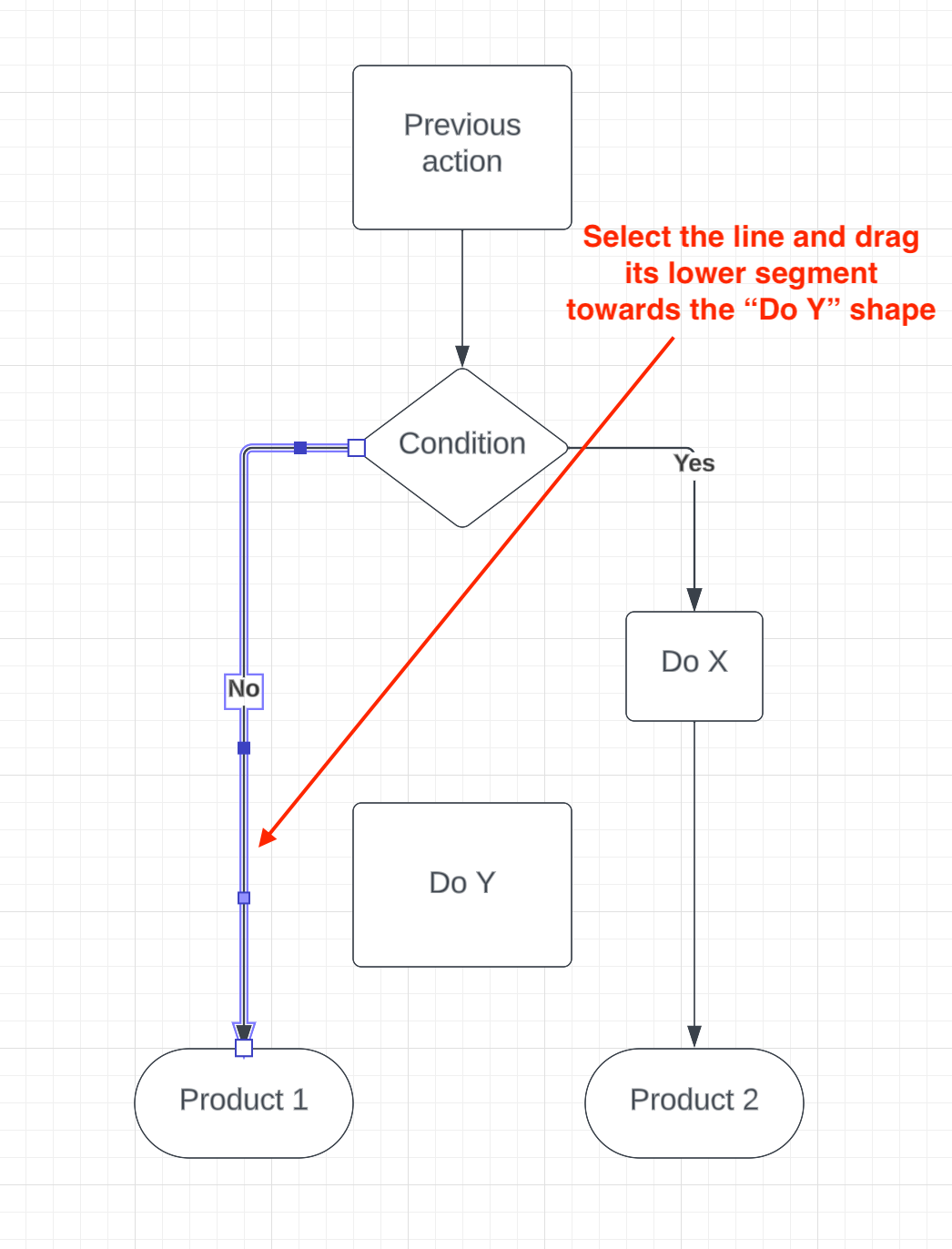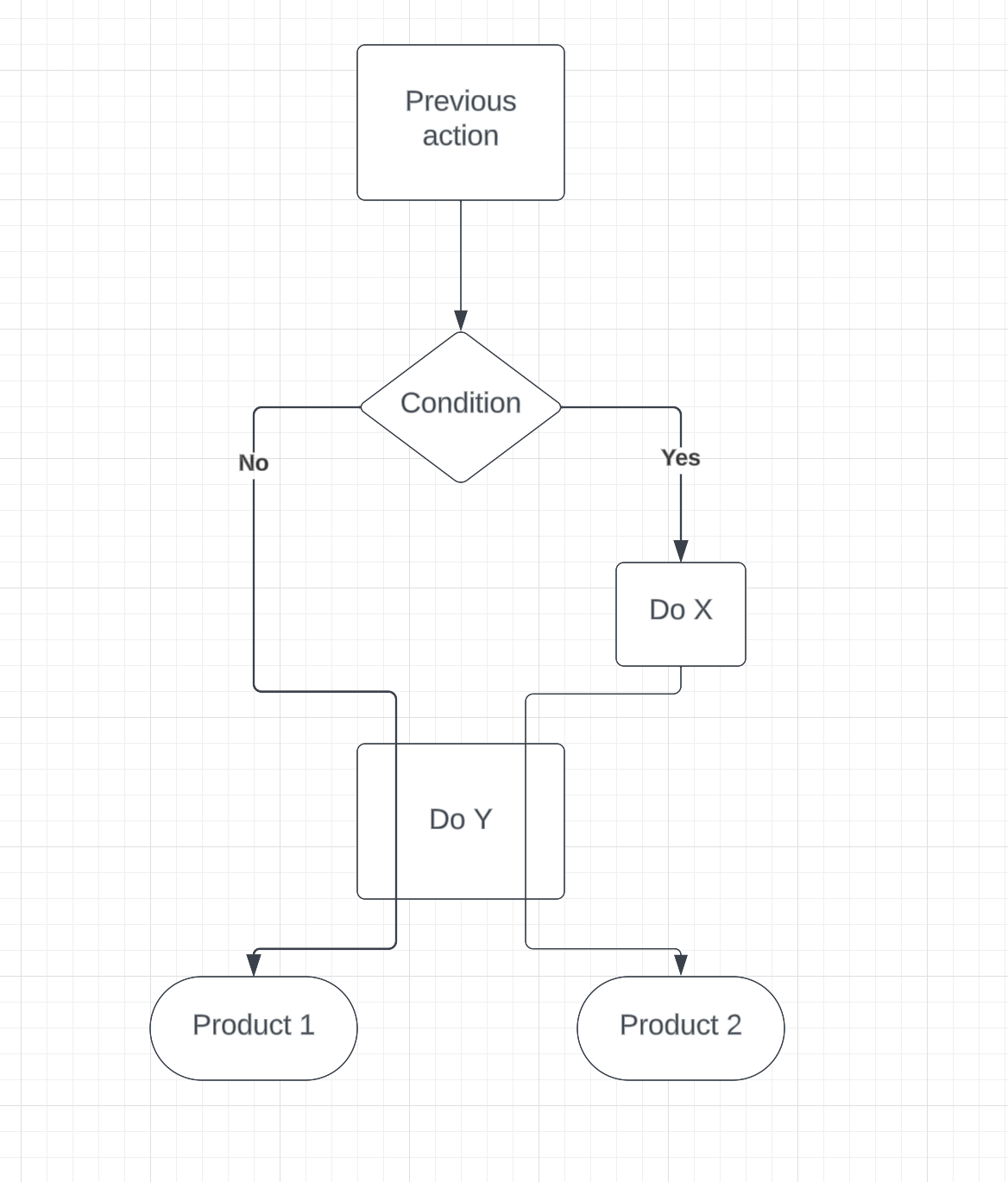Sometimes I would like to draw a chart like something below. Is there anyway to make the line across the textbox?
My main concern (as well as my collaborators) is that if I do not do that it is hard to tell whether product 1 is from the "No" decision or product 2. If anyone has better idea how to do that I will be appreciated as well.
Thank you so much!