I already installed the integration but I can't find the Lucid option to add into sheets.
Hi there! Thanks for commenting in our community! The Google Add-ons are available for Google Docs Google Sheets Google Slides and Gmail. After you have installed the Lucidchart Add-On you will be able to add your diagrams to your google apps. In Google Sheets click “Add-Ons”>Lucidchart and a panel will open on the right side of the screen with abilities to open or insert your Lucidchart documents.
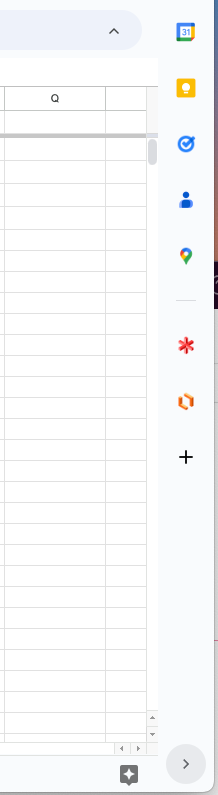
If you can't see this panel select the gray arrow on the bottom of the page and it should appear. From this panel you can create or import Lucidchart documents. To go to Lucidchart from Google Sheets click CREATE NEW and you will be taken to a new document that you can edit in Lucidchart.
The connection is dynamic so any updates you make to the diagram in Lucidchart will automatically push to Google Sheets - you will not have to re-insert your diagram with each update. Just click UPDATE IMAGES and the most recent version of your Lucidchart document will appear. This should be the same process for Google Docs and Google Slides as well. For more information check out this Google Add-Ons Help Center article!
Reply
Create an account in the community
A Lucid account is required to interact with the community. You will be redirected to the Lucid app to create an account.
Log in to the community
A Lucid account is required to interact with the community. You will be redirected to the Lucid app to log in.
Login with SSO
Log in with LucidEnter your E-mail address. We'll send you an e-mail with instructions to reset your password.