I have Lucidchart shapes with Custom Data. When editing a field’s data I cannot insert a line break using the standard shortcut of Command+Enter. I can copy/paste a line break character in from outside the app.
How can I insert a line break into shape Custom Data without copying and pasting on MacOS?
Hi Derek. Does shift + enter work for you?
Unfortunately it does not. Every combination of modifier keys with enter I’ve tried are just treated as a submission of data in the field.
Hi
Hi
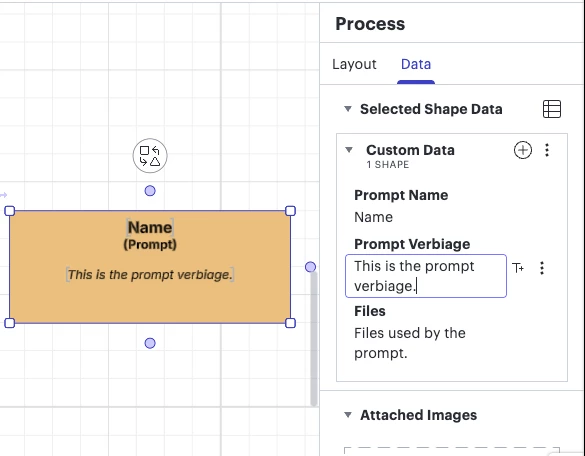
Second image with the copy/pasted line breaks.
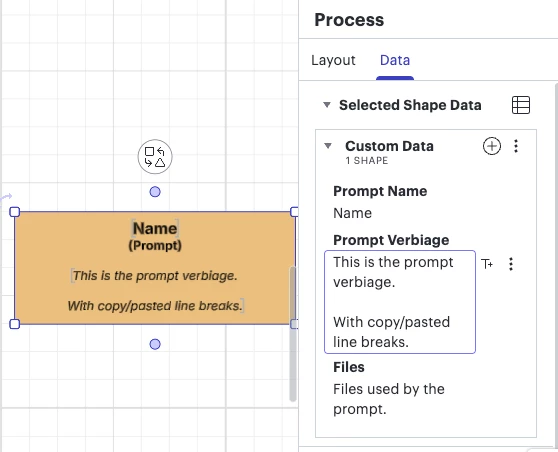
Create an account in the community
A Lucid account is required to interact with the Community, and your participation is subject to the Supplemental Lucid Community Terms. You may not participate in the Community if you are under age 18. You will be redirected to the Lucid app to log in.
Log in to the community
A Lucid account is required to interact with the Community, and your participation is subject to the Supplemental Lucid Community Terms. You may not participate in the Community if you are under age 18. You will be redirected to the Lucid app to log in.
Log in with Lucid
Enter your E-mail address. We'll send you an e-mail with instructions to reset your password.