Team
I am trying to apply a single picture to a shape. Ultimately I want to duplicate this about 50 times. Can I insert a .jpg or .png on a single shape? If so how?
Thank you
Jon
Team
I am trying to apply a single picture to a shape. Ultimately I want to duplicate this about 50 times. Can I insert a .jpg or .png on a single shape? If so how?
Thank you
Jon
Hi Jon thanks for posting in the community! You can achieve this by following these steps:
You can learn more detail about this in the Modify Format and Style Shapes Help Center article. You can also read more about how to manage and upload images in the Access Organize and Share Shapes Help Center article. Hope this helps!
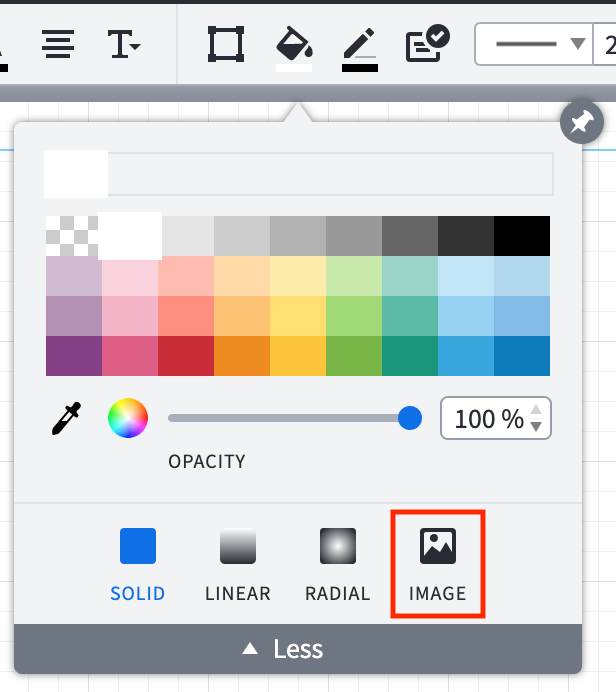
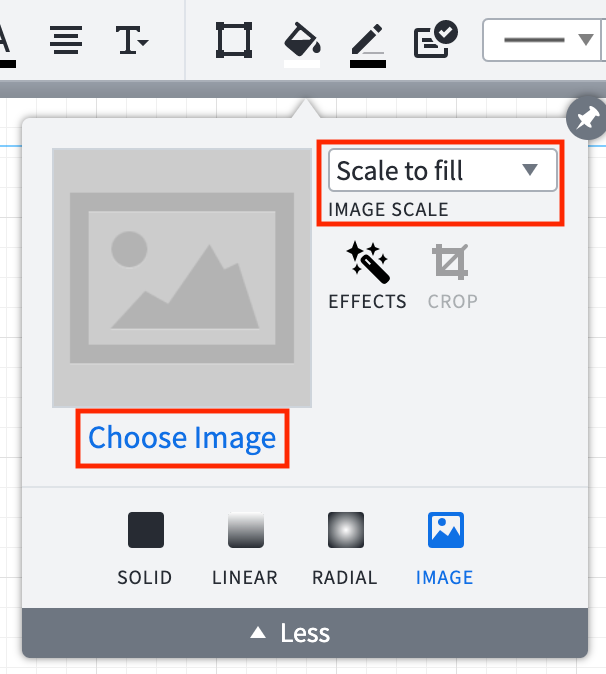
A Lucid account is required to interact with the community. You will be redirected to the Lucid app to create an account.
A Lucid account is required to interact with the community. You will be redirected to the Lucid app to log in.
Enter your E-mail address. We'll send you an e-mail with instructions to reset your password.