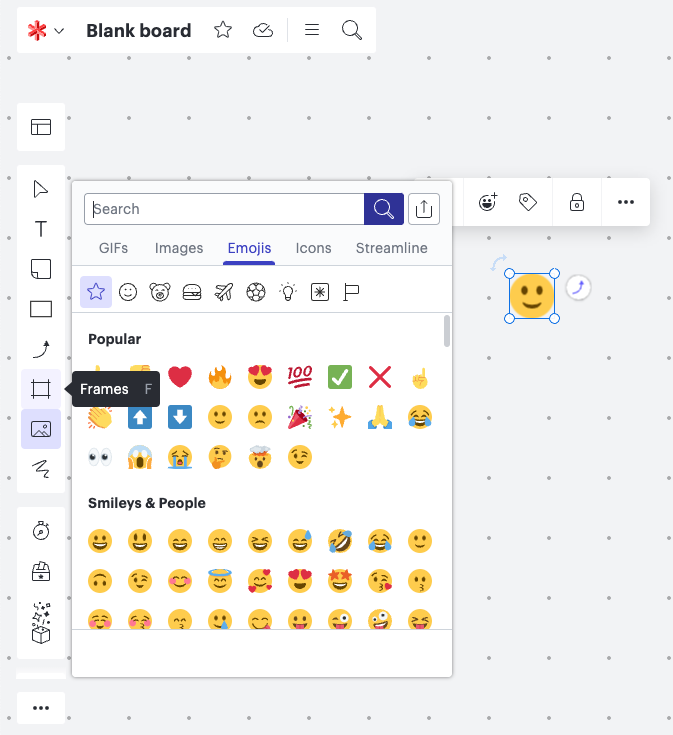Our company just migrated from Miro to Lucid and one of my very used features is missing – insert emojis inside a text frame. In Miro I could just simply click [control+command+spacebar] an emoji library appeared and I chose an emoji that was inserted into the text. It works even here in this comment section but not inside Lucid 🤦🏻♀️ is there a way how to make it work? Thanks.
Create an account in the community
A Lucid or airfocus account is required to interact with the Community, and your participation is subject to the Supplemental Lucid Community Terms. You may not participate in the Community if you are under 18. You will be redirected to the Lucid or airfocus app to log in.
Log in to the community
A Lucid or airfocus account is required to interact with the Community, and your participation is subject to the Supplemental Lucid Community Terms. You may not participate in the Community if you are under 18. You will be redirected to the Lucid or airfocus app to log in.
Log in with Lucid Log in with airfocus
or
Enter your E-mail address. We'll send you an e-mail with instructions to reset your password.