At Lucid, we value creativity and collaboration. We completely understand that sometimes removing the pressure of collaborators being associated with their contributions, individuals may feel more liberated to think outside the box and explore unconventional ideas. Anonymity removes preconceived judgments based on identities, allowing individuals to contribute ideas solely based on their merit rather than who they are. Here's how to do this in Lucidspark:
- Open your Lucidspark board.
- Navigate to the "Collaboration" menu located in the top-right corner.
- In this menu, find and toggle off "Collaborator Colors" and "Cursors".
Each user will need to do this in order to make the board completely anonymous.
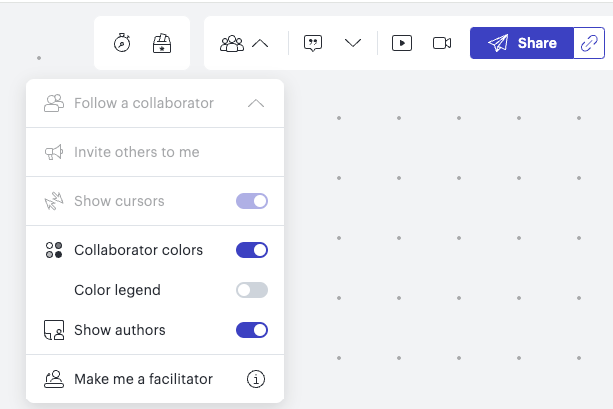
By turning off collaborator colors and cursors, you'll create an environment where all contributions remain anonymous. This can be particularly useful for unbiased brainstorming sessions or when exploring sensitive topics.
Visual Activities is another area in which anonymous collaboration can be extremely useful. This allows participants to contribute ideas freely without the pressure of attribution, fostering a more open and inclusive collaborative environment.
To do this:
- Click the three-dot menu in the top-right corner of the Visual Activity.
- Toggle on “Anonymous responses”.
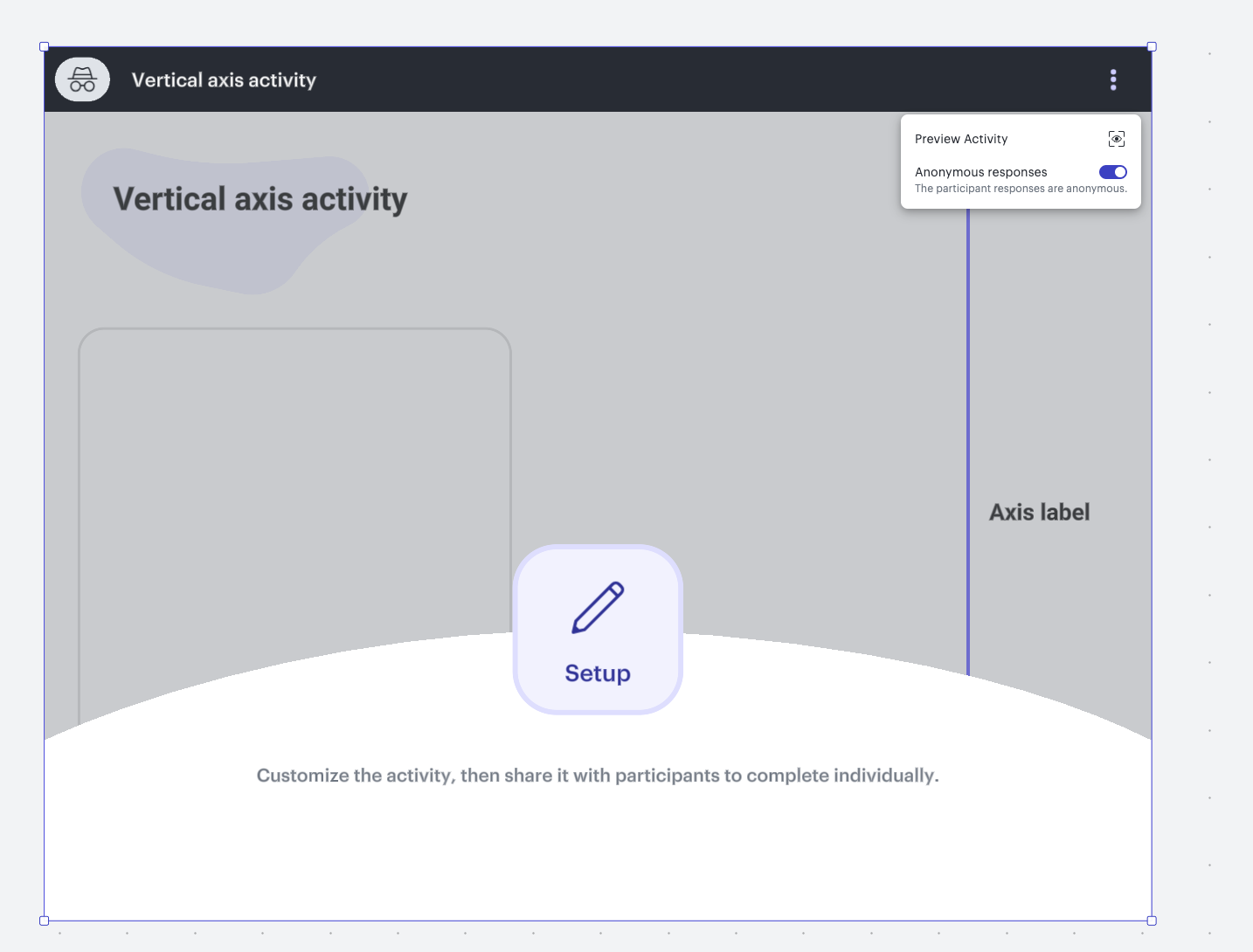
When anonymous responses are turned on, user names will appear in the results as numbered participants (Participant 1, Participant 2, etc.).
So, next time you're looking to encourage open and uninhibited creativity, give these features a try! Explore ideas freely without the distraction of identifiers!
