Lucidchart allows for easy import and export of Visio files. To import your diagrams, follow these steps:
- From your My Documents page, choose +New, then select Lucidchart > Import > Visio.
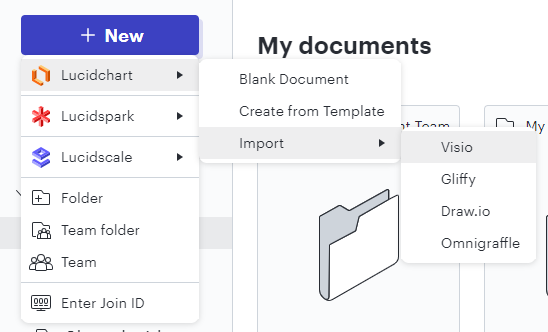
2. Select the file you wish to upload or drag and drop them into the modal, then click Import. Lucidchart supports .vdx, .vsd , .vsdx, and .vsdm file formats.
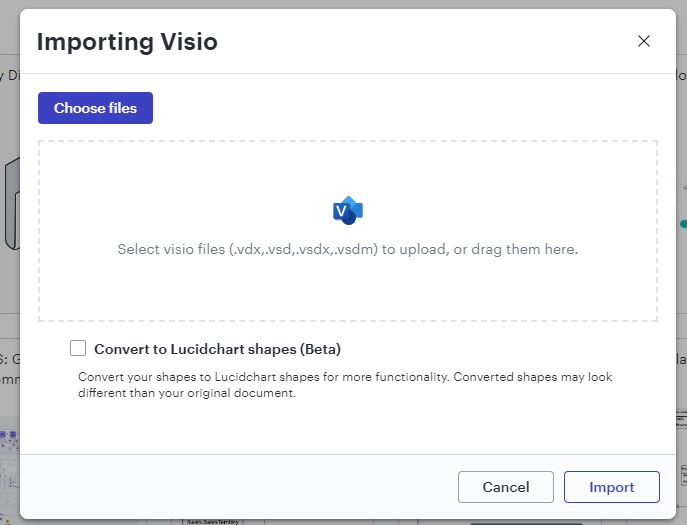
3. Simply click View document to open it, or access it from your My Documents page after clicking Done.
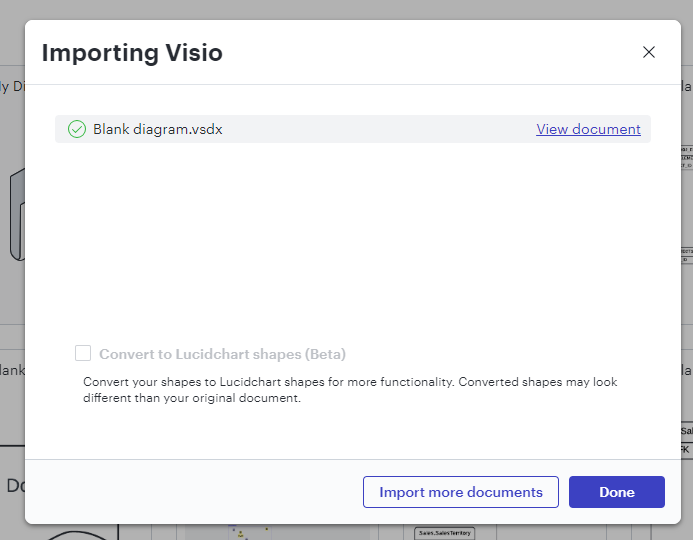
Note: The .vsdx file format generally provides the smoothest experience. For .vdx documents from third parties we recommend saving the file in Visio first before uploading it to Lucidchart.
