I am creating a smart container importing data from a google sheet. It has dates in it and on the google sheet it has the date in the standard form. When importing it into the smart container it converts to datevalue format. How do I change this?
Importing data with dates into Lucidchart
Best answer by Shanna H
Hi Mike thanks for posting on the Community!
If you select the column in your Google Sheet that includes the dates and go under Format and select Number > Plain Text your dates will then import accurately if you reinput your data into Smart Containers in Lucidchart. Below is a screenshot of where/how to make this adjustment within Google Sheets.
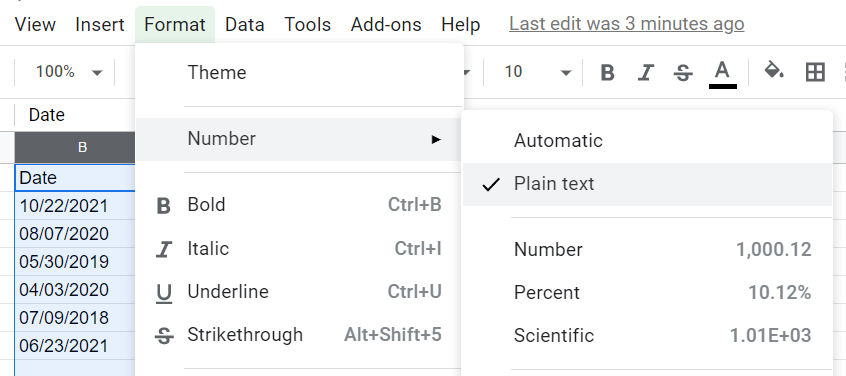
After you have made that change so the dates are in plain text (rather than Automatic) please reimport your Google Sheet into Smart Containers in your Lucidchart document and they should show up as expected.
Hope this helps!
For anyone else looking for information on importing Google Sheets into Lucidchart please check out our Link Google Sheet Excel or CSV Data to Lucidchart Documents article.
Create an account in the community
A Lucid or airfocus account is required to interact with the Community, and your participation is subject to the Supplemental Lucid Community Terms. You may not participate in the Community if you are under 18. You will be redirected to the Lucid or airfocus app to log in.
Log in to the community
A Lucid or airfocus account is required to interact with the Community, and your participation is subject to the Supplemental Lucid Community Terms. You may not participate in the Community if you are under 18. You will be redirected to the Lucid or airfocus app to log in.
Log in with Lucid Log in with airfocus
Enter your E-mail address. We'll send you an e-mail with instructions to reset your password.
