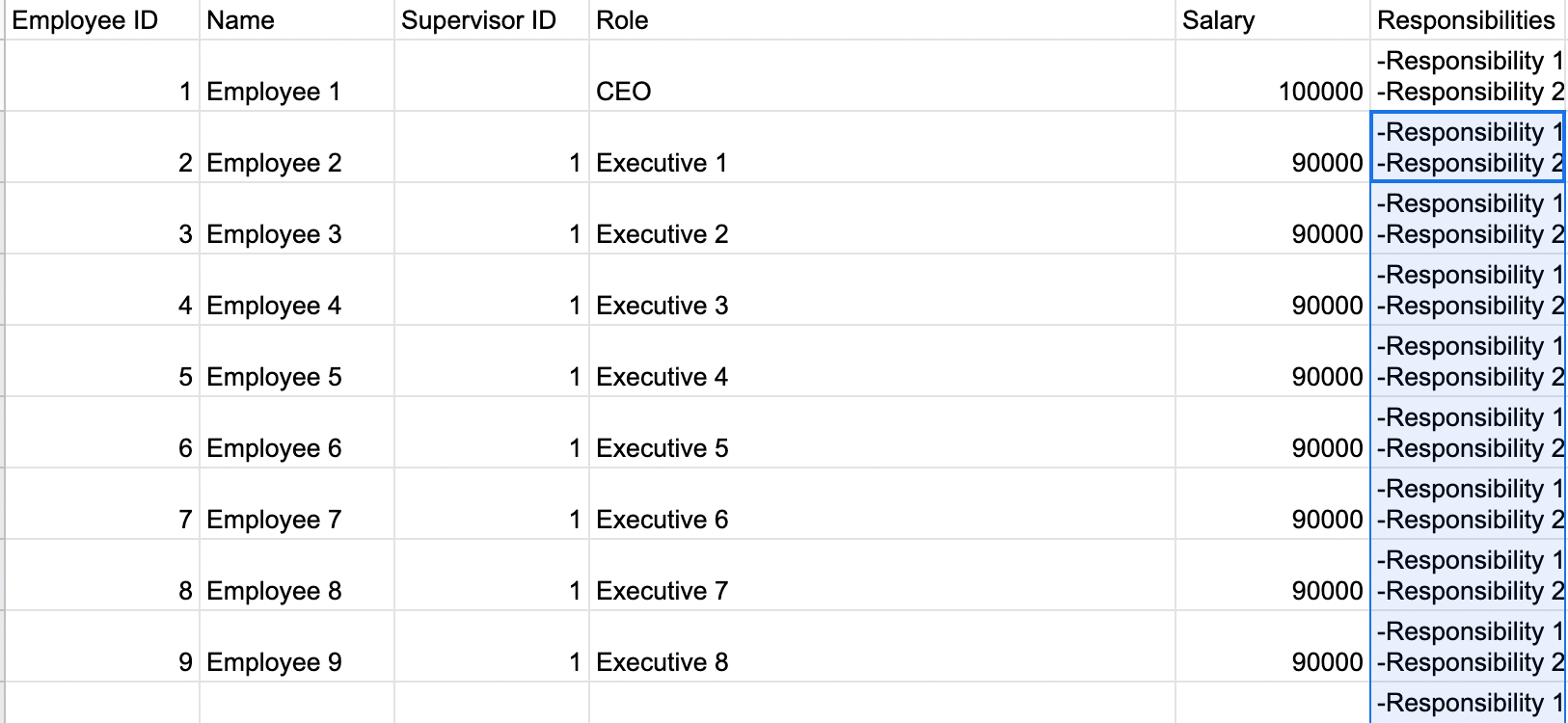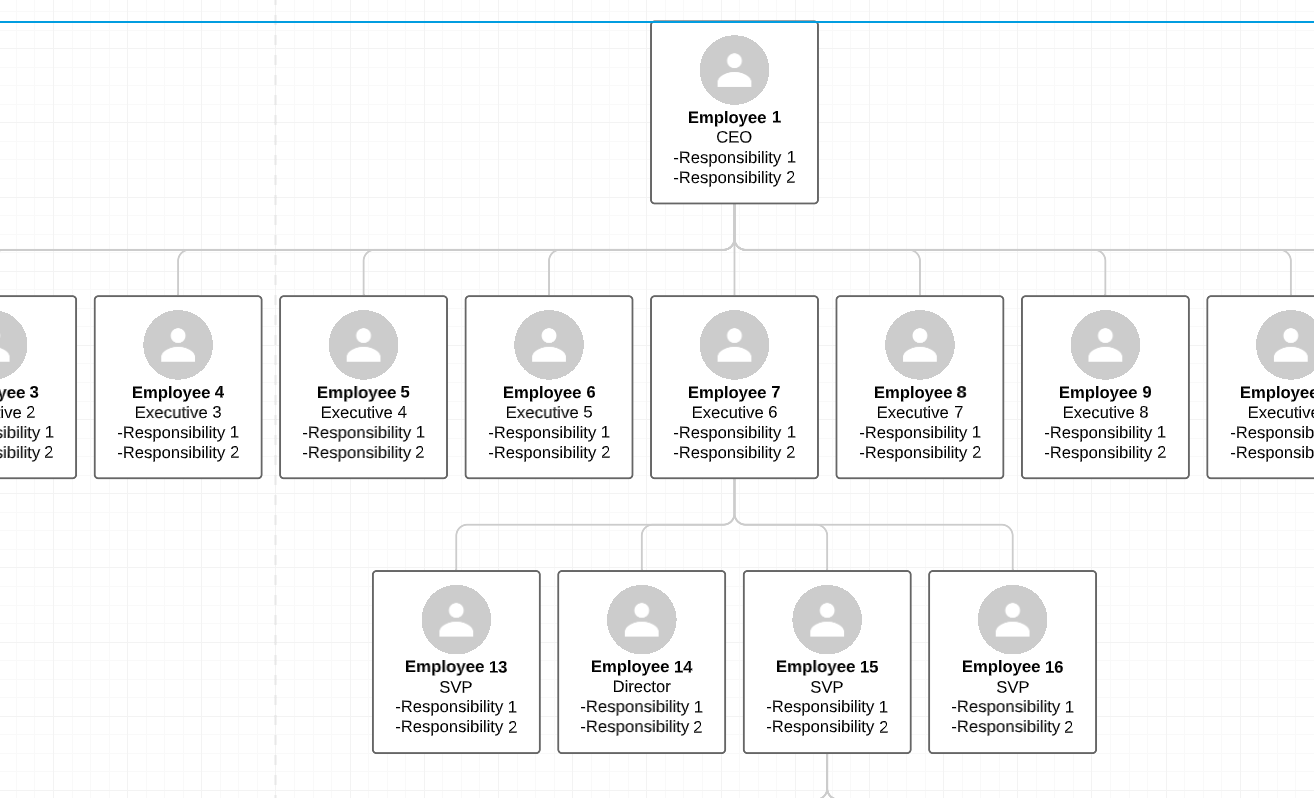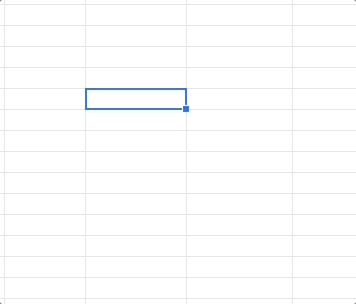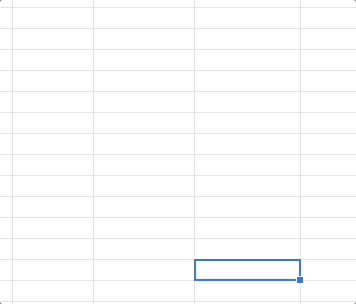Hello and HELP!
This is my first time working with Lucidchart and my boss has some requests that I am not sure I can swing. We're working on building an org chart and trying to automize as MUCH as possible so that when we import from excel doc a list of responsibilities under each individual is listed with bullet format.