Is there a way to remove the PDF title - new to Spark but been using Miro for years-I am sure it is a setting somewhere i just cant see the whole pdf page.(PS SPACEBARISNOTWORKINGINTHISWINDOW) 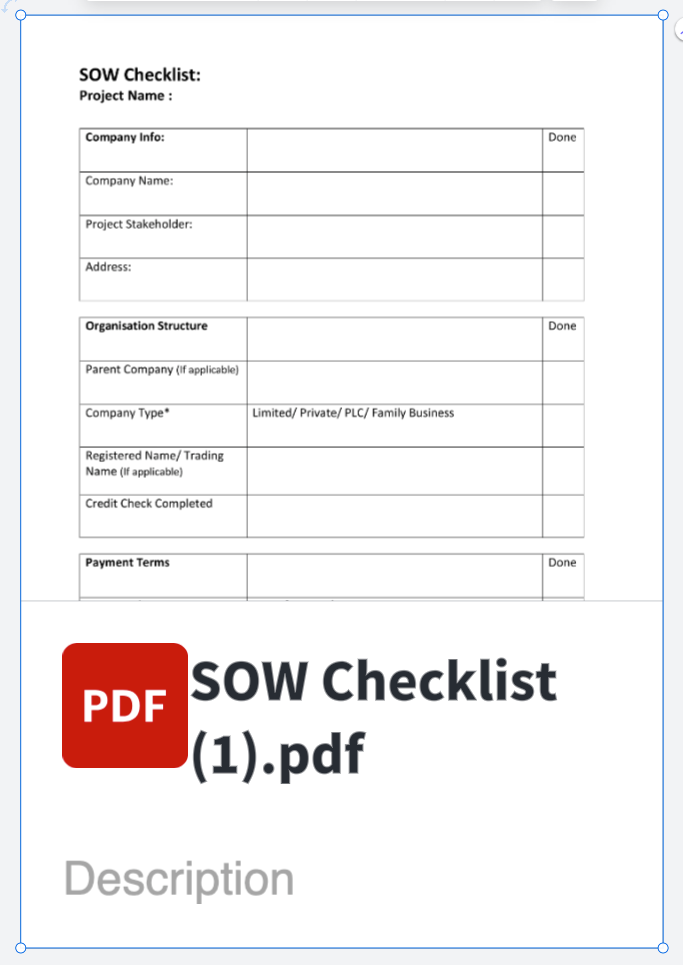
Hi John
Thanks for posting in the Community!
In order for us to assist could you please provide additional context here? Have you dragged a PDF document onto your Lucidspark board?
If that is the case the PDF will be treated as an image and at this time you will not be able to remove the description and title.
Let us know if you have any questions!
Thank you!
Yes I dragged it in - I also tried importing from Miro as vector (that was worse) - I want users to be able to read the PDF from the board - the functionality works fine the PDF does show multiple pages it is just half of the page is obscured by the title on all pages. We are assessing Lucidspark vs Miro (What we use today for collaboration). What use case is there to have a multi page PDF on a board that you can not see ?
Many thanks for swift response
John
Hi John
Note that Miro boards must be exported as vector-quality PDFs to be able to be imported into Lucidspark via the board import feature. Additionally at this time 200MB is our max import size and we only support single-page imports.
Again if you drag your PDF onto your canvas it will be imported as an image and not an editable document at this time.
Would you like me to create a request for you to be contacted by the representative in charge of your account? They would be better equipped to discuss your specific needs and use case.
Please let me know!
hi Thank you - If you do have a contact OSF Digital is the account. Many thanks .
Reply
Create an account in the community
A Lucid account is required to interact with the community. You will be redirected to the Lucid app to create an account.
Log in to the community
A Lucid account is required to interact with the community. You will be redirected to the Lucid app to log in.
Login with SSO
Log in with LucidEnter your E-mail address. We'll send you an e-mail with instructions to reset your password.