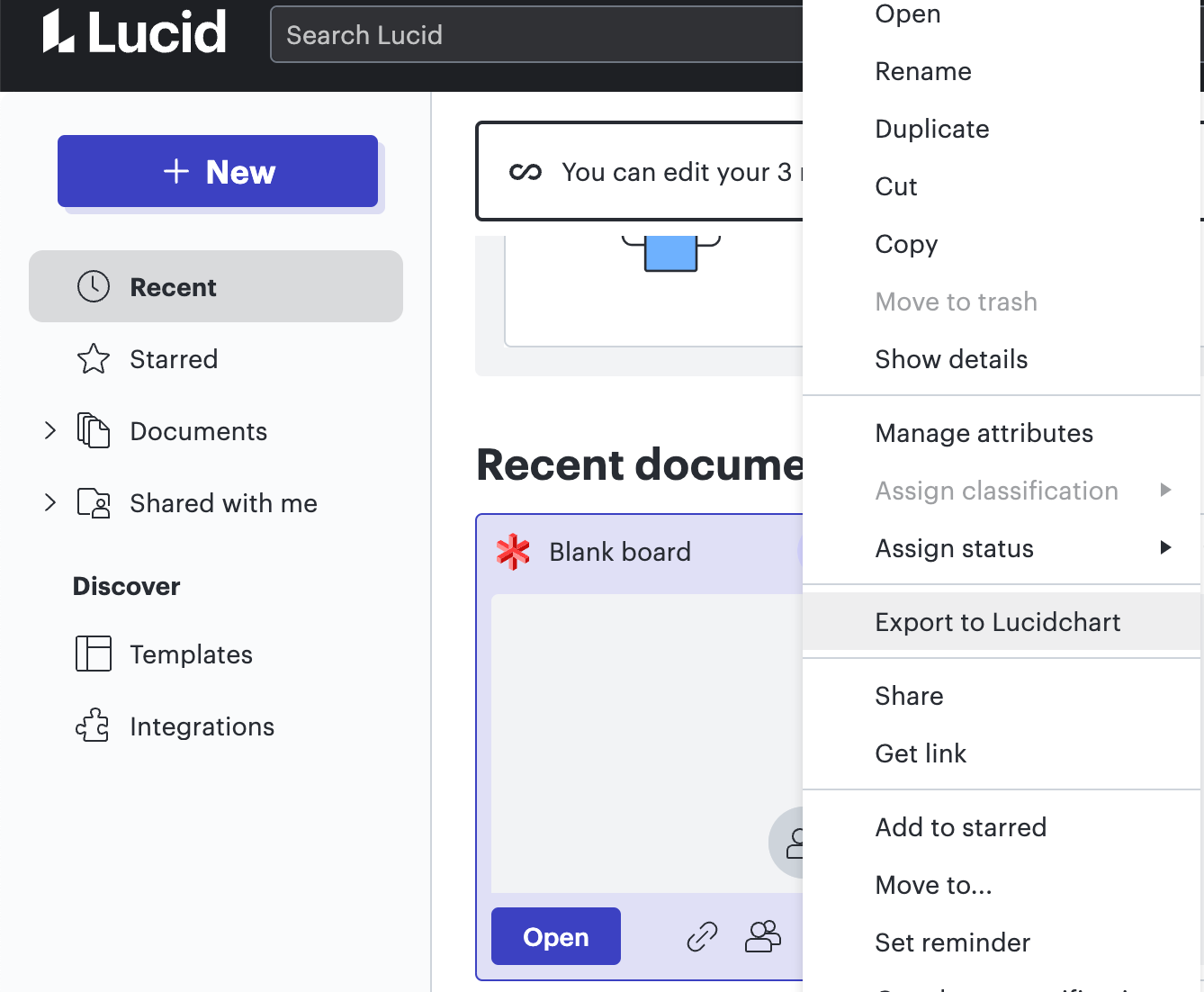Hi,
I'm importing a few vector PDF files from Miro into Lucid (up to 95 kB each), and they automatically become Lucidspark files instead of Lucidchart. I have an individual subscription, so I have a limited amount of editable Lucidspark files available. How can I change the default type of imported files to Lucidchart instead of Lucidspark?