Hello I need assistance with the Azure integration to Lucid. The area path that I created in Azure is not appearing in the dropdown in Lucid. This is a screenshot of the Area path in Azure and a screenshot of it missing in Lucid.
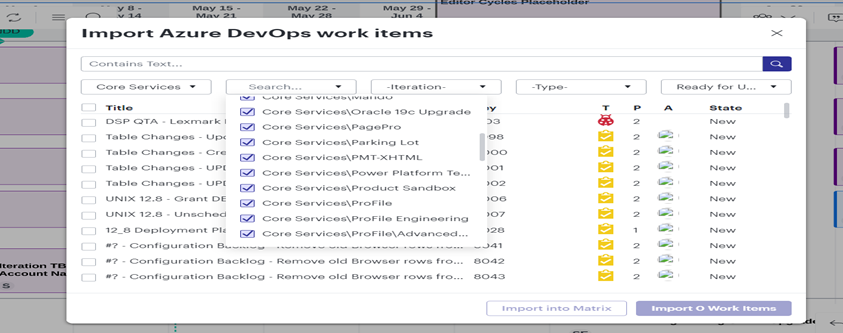
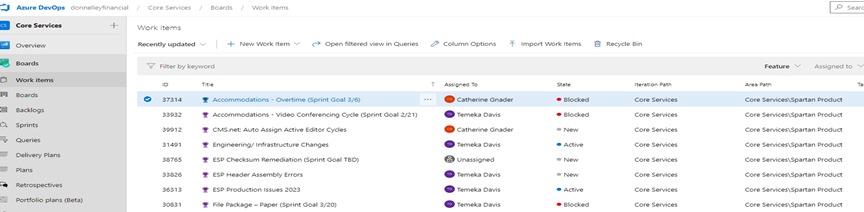 Please advise.
Please advise.
Hello I need assistance with the Azure integration to Lucid. The area path that I created in Azure is not appearing in the dropdown in Lucid. This is a screenshot of the Area path in Azure and a screenshot of it missing in Lucid.
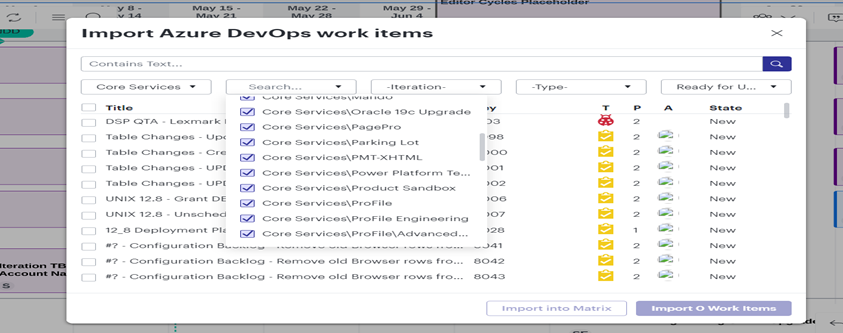
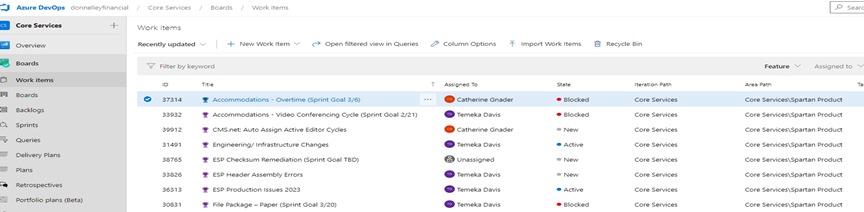 Please advise.
Please advise.
Hello thank you so much for your post!
I would like to help investigate further into the issue and would like to request further details. Because of this I created a Support ticket from your comment so we can continue to investigate.
In the meantime please review our Integrate Lucidspark with Azure Deveops Cloud Article to ensure we are on the same page.
I’ve come across the same issue recently. Is there are workaround or a way to resolve the issue from my user side? Or is it a bug that’s being looked in to by the developer side?
Hello,
Thank you for your post!
Based on the issue, please try the troubleshooting steps below:
If the issue persists, please send the following information:
Thank you for your time.
A Lucid account is required to interact with the community. You will be redirected to the Lucid app to create an account.
A Lucid account is required to interact with the community. You will be redirected to the Lucid app to log in.
Enter your E-mail address. We'll send you an e-mail with instructions to reset your password.