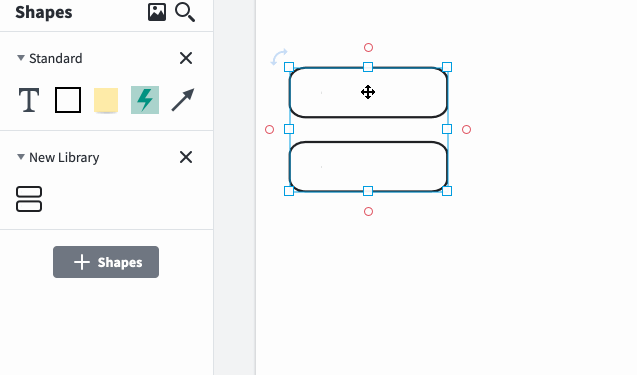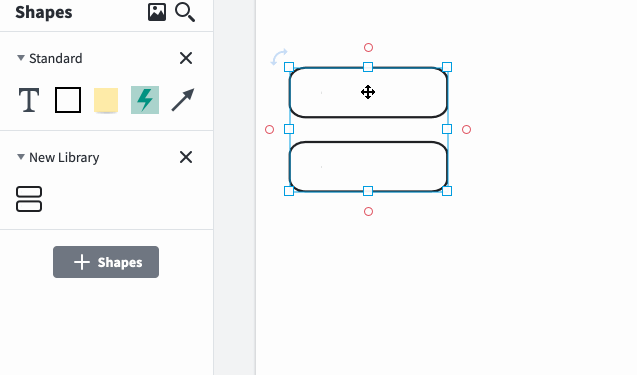Hi Robin
Thanks for posting! It should be possible to import an SVG file with editable text (if the text is not a path) although it might not behave exactly in the way a standard Lucidchart shape with a text label would. To achieve the same effect you can also overlay a text shape over the imported SVG shape drag a selection box around the text shape and the shape you imported from the SVG file right-click and select Group. Please see the GIF below for a demonstration.
It should also be possible to manually style and format shapes in a sequence or process diagram which was initially generated through CSV import or UML markup. You can't initially create the diagram with styling/formatting when using these features but you can format and style shapes individually once the initial import is done. For a general overview of styling shapes in Lucidchart please see our Modify Format and Style Shapes article.
If this information doesn't help could you please submit a Support ticket using this form so we can take a closer look? Please include: the SVG file you are trying to upload a brief description and/or screenshot of the behaviour you are seeing with the SVG file and a brief description of what you are trying to achieve re: styling your sequence/process diagram. Thanks!