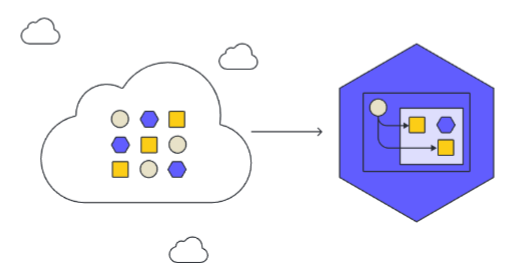Getting generic "something went wrong while importing data" error from AWS. Created IAM role added Policy and tried importing 2x. Please advise.
Hi Brent thanks for posting in the community! Just to be sure we are on the same page were you able to check out our Import and Manage AWS Infrastructure Data article? If possible could you try importing the account(s) again with the metadata option unchecked? You can make this selection in the Account Configuration step.
If this doesn't help to resolve your issue could you please submit a support ticket with the following information so we can investigate?
- The number of accounts you’re attempting to import.
- A screenshot of any error messages or pop ups that appear.
- The approximate date/time of your most recent import where you received the error.
These items will help us determine the cause of the issue you’re experiencing. Thank you for your help and patience!