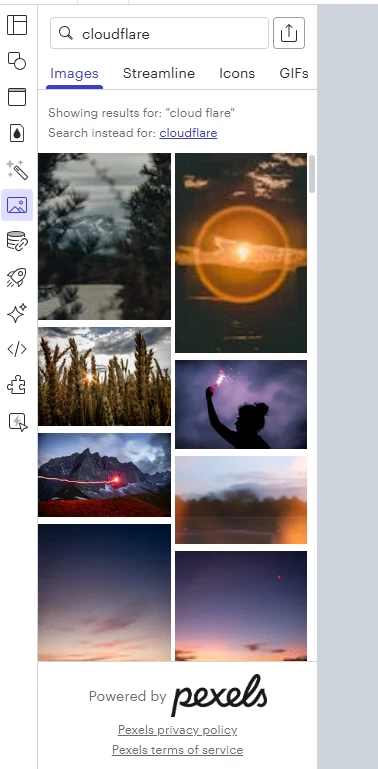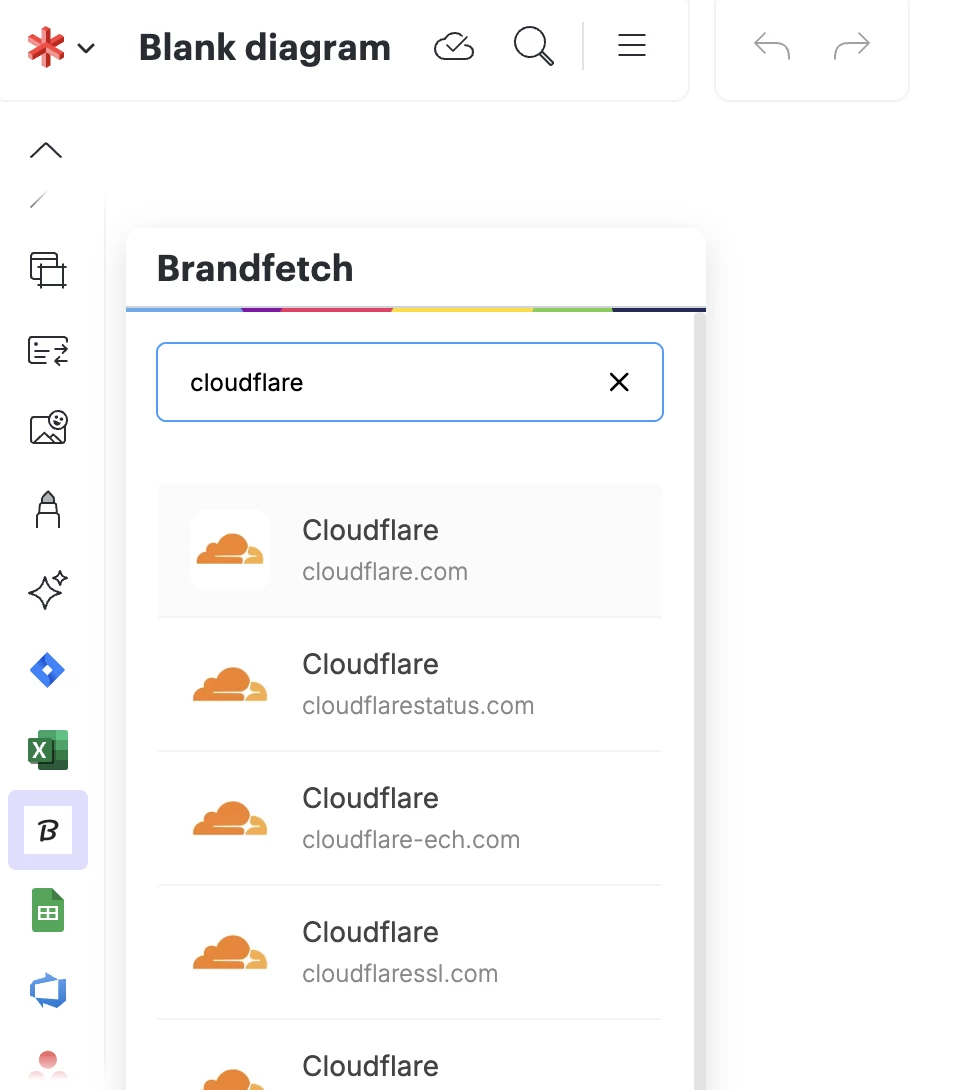Hi Support,
I am an Architect working in the IT department and have been using Lucid for design software designs/solutions for many years.
The Images search used to provide proper results before. but now it's mostly giving literal mean results, rather than contextual results.
For example, I used “Cloudflare” as a search term, as I recall bringing the Cloudflare CDN logo in the past and using it in the diagram.
But now it shows the actual Cloud and a flare image as a result. Please check the attached.
I have seen other examples recently, having similar results, which are not usable in our IT context. These may be useful for art-related works, but Lucid (I assume) is mostly used within the IT department; it needs to stick to the context.
Please validate my results, and hope you can help with any alternatives or resolutions.
PS: I see powered by “pexels” in the search results; maybe something is configured differently on the pexels search engine. To be checked.