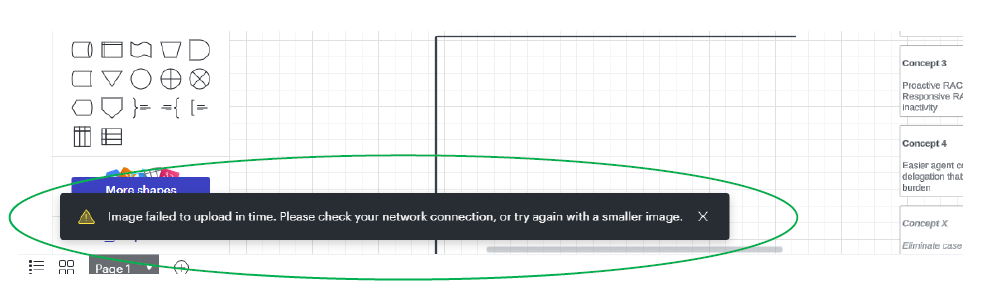Hi all,
This morning, I’m trying to add a few small images to a Lucidchart board.
I’ve been doing this in Lucid for years without a problem. (I’ve been a Lucid user for a solid decade.)
This attempt, though, keeps failing – I keep receiving a message that “The image failed to upload in time. Please check your network connection, or try again with a smaller image.”
I’ve tried all Lucid’s suggested “troubleshooting steps”:
- The images aren’t too big (around 1 MB each, well below the 10 MB upload limit),
- I haven’t run out of storage space (I’m currently only using 4% of the 2 GB I have allowed), and
- I’ve tried all three potential upload methods (copying and pasting, formally uploading (“inserting”) it from the device, and dragging it from my browser window on the page).
It’s also not my network connection, which I’ve checked and double-checked.
Has anyone encountered and overcome this issue?