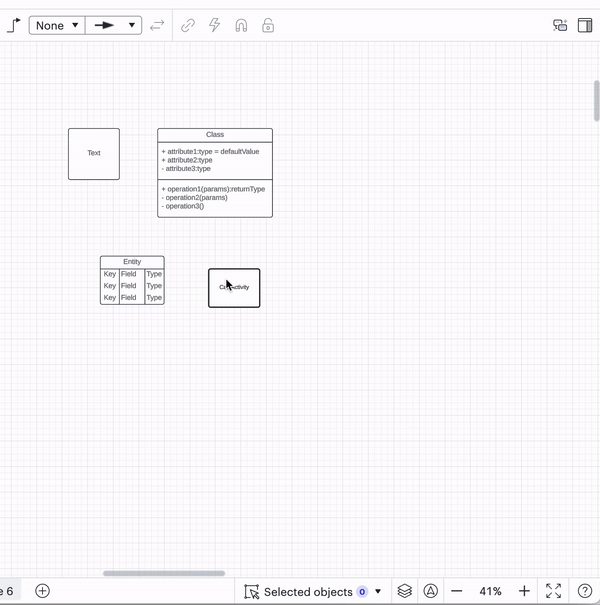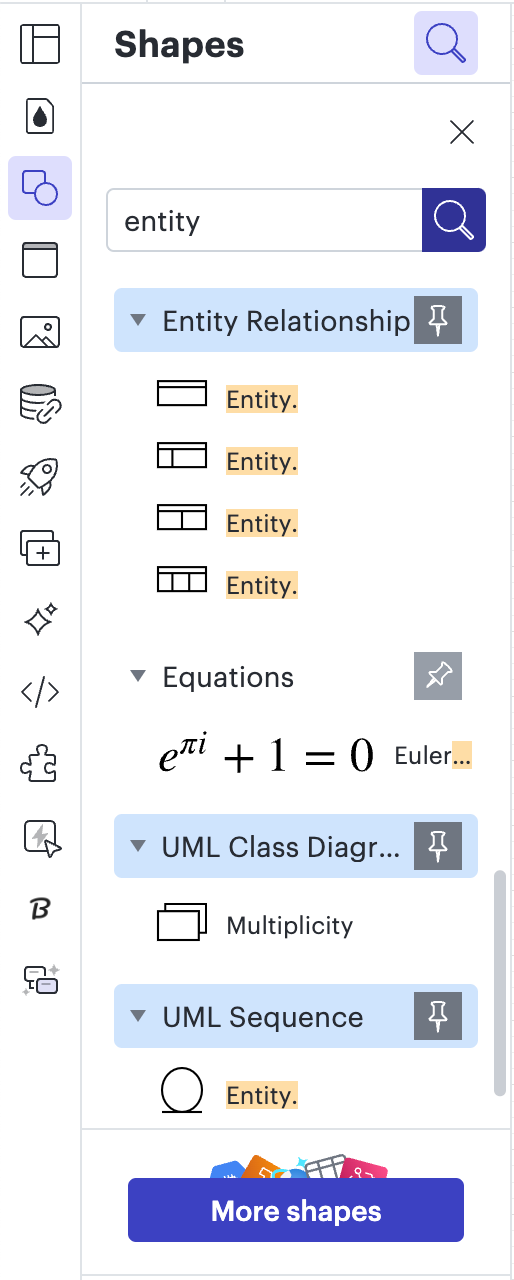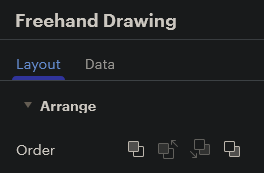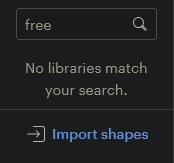We have are using a shape in are diagrams which has me a bit puzzled. The shape looks like so
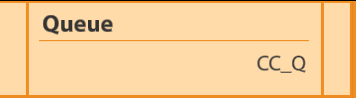
and for us, it’s documenting entry into a queue. However, I have no idea where this shape comes from in terms of the source shape repository. It kind of looks like a “predefined process” from the Flowchart shapes, this having a horizontal bar through it. What I can say is the following:
- The elements “Queue” and “CC_Q” are directly double-clickable and modifiable as normal text
- It is not a container as the text elements move with the shape overall and are not selectable to move independently of the shape (or even within the shape)
- It is not a set of shape elements grouped together as double-clicking does not go into a group edit mode
How can I find out what exactly this shape is? It could be a custom shape, but I’m lacking context to determine if it is.