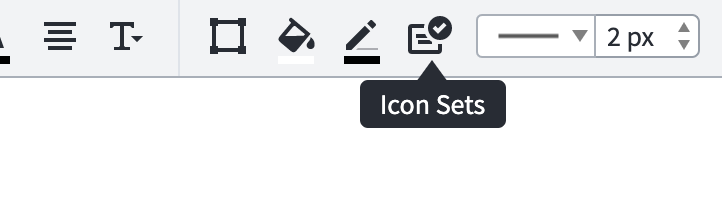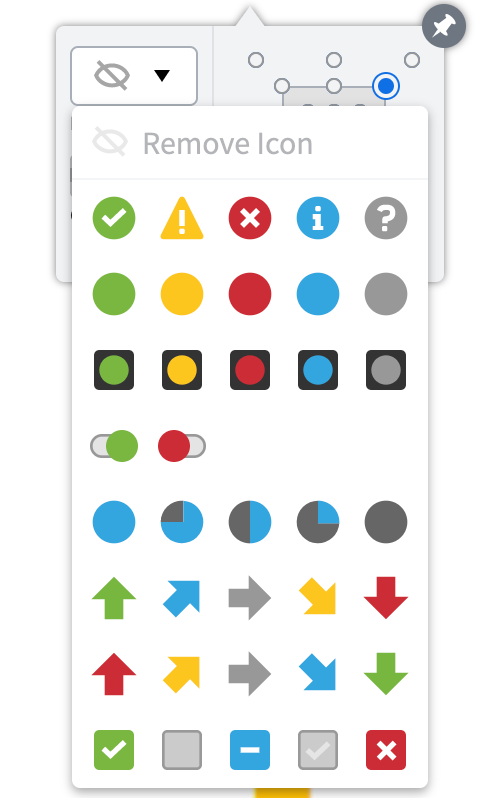All of a sudden when I add a new standard shape it includes an icon set by default. Eg every time i add a new shape there is a "red x" automatically applied to it.
I google around and learned the "red x" is an icon set and I know how to remove them from the shape. But how to I change the default setting to not include icon sets? It is annoying to turn the icon set off on each new shape I add.