When I select the shape of my flowchart, I cannot see the content tool bar (the one in the photo below).
I wonder why this is the case. How can I fix it?
With this issue, I can’t add tag to my object.
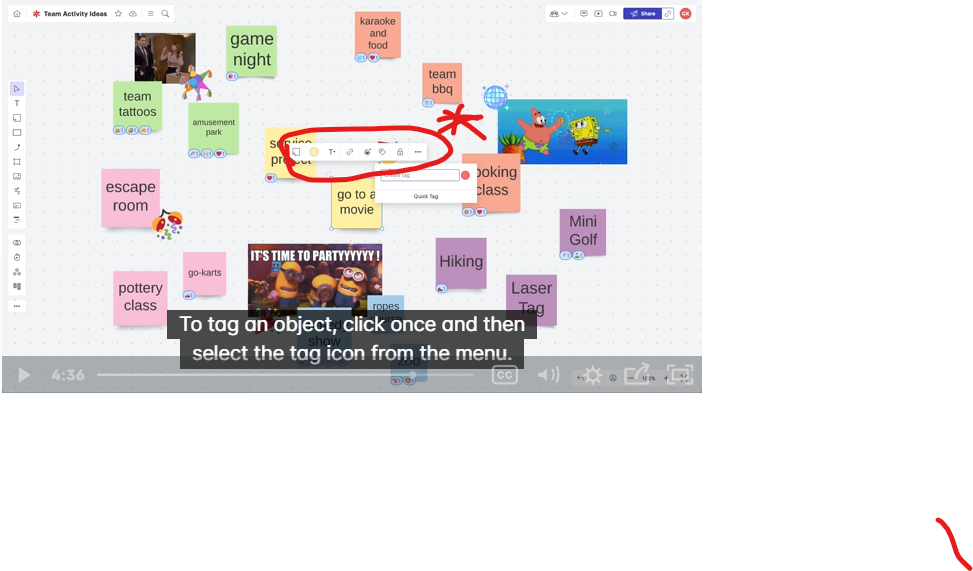
When I select the shape of my flowchart, I cannot see the content tool bar (the one in the photo below).
I wonder why this is the case. How can I fix it?
With this issue, I can’t add tag to my object.
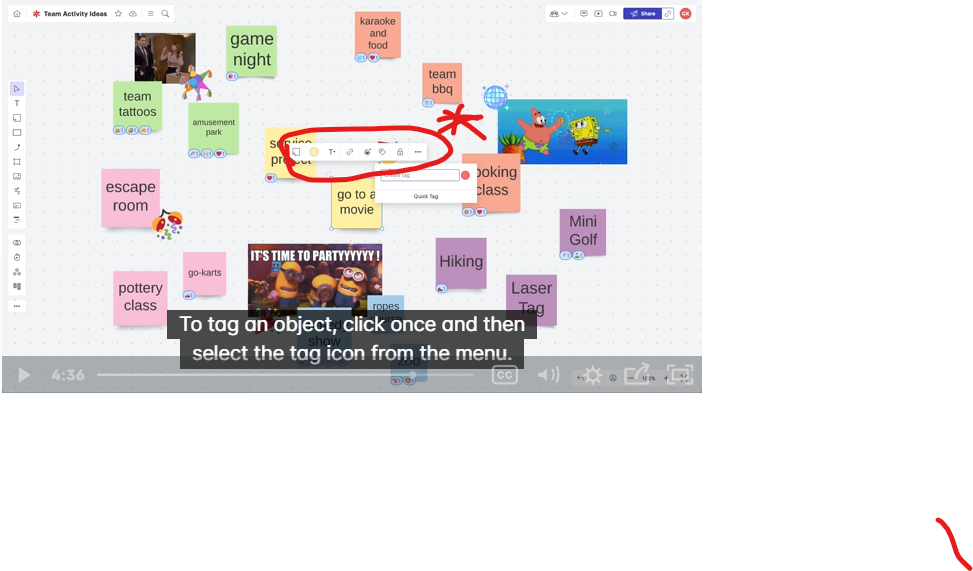
Hi Akri,
Thanks for contacting Lucid Support! Unfortunately, I am unable to reproduce the issue on my end. As a first step I would recommend following these troubleshooting instructions:
If these steps do not resolve the issue, please let me know and provide a description of the objects you are attempting to tag.
Hi Leah,
Thank you very much for your quick reply and sorry for my late reply. I’ve already tried opening in incognito mode and different network. However, the issue still persist.
At the same time, I also found that my different chart doesn’t have the same issue. Below is what I mean by that.
(1)
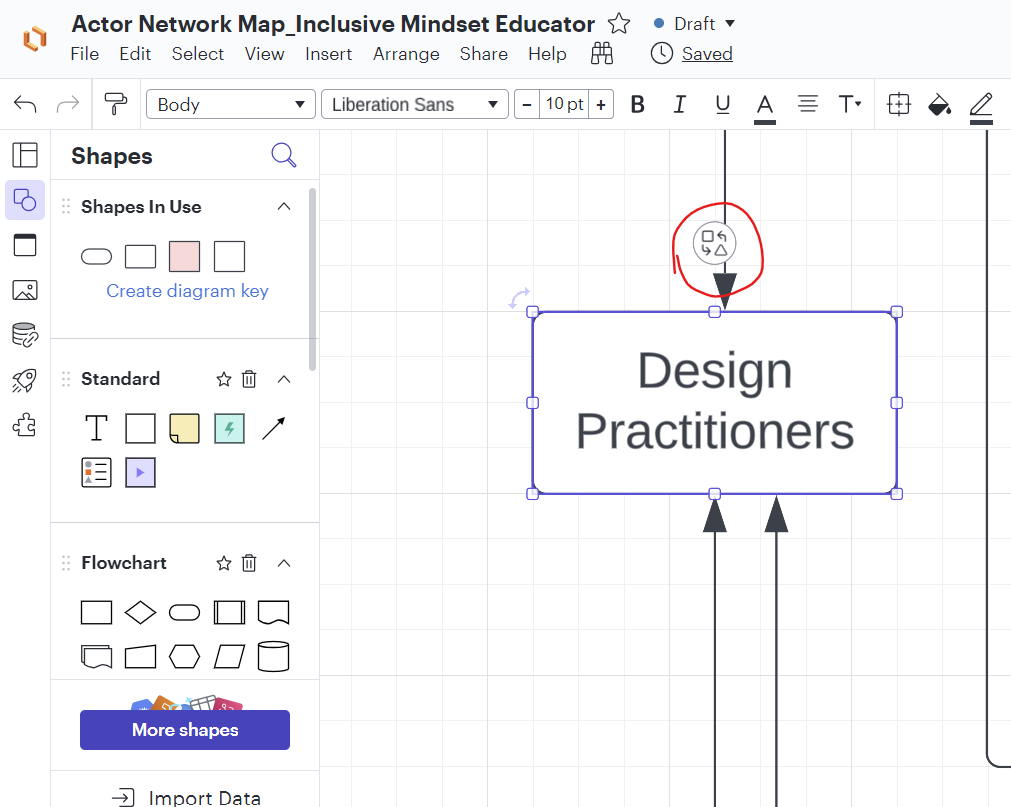
(2)
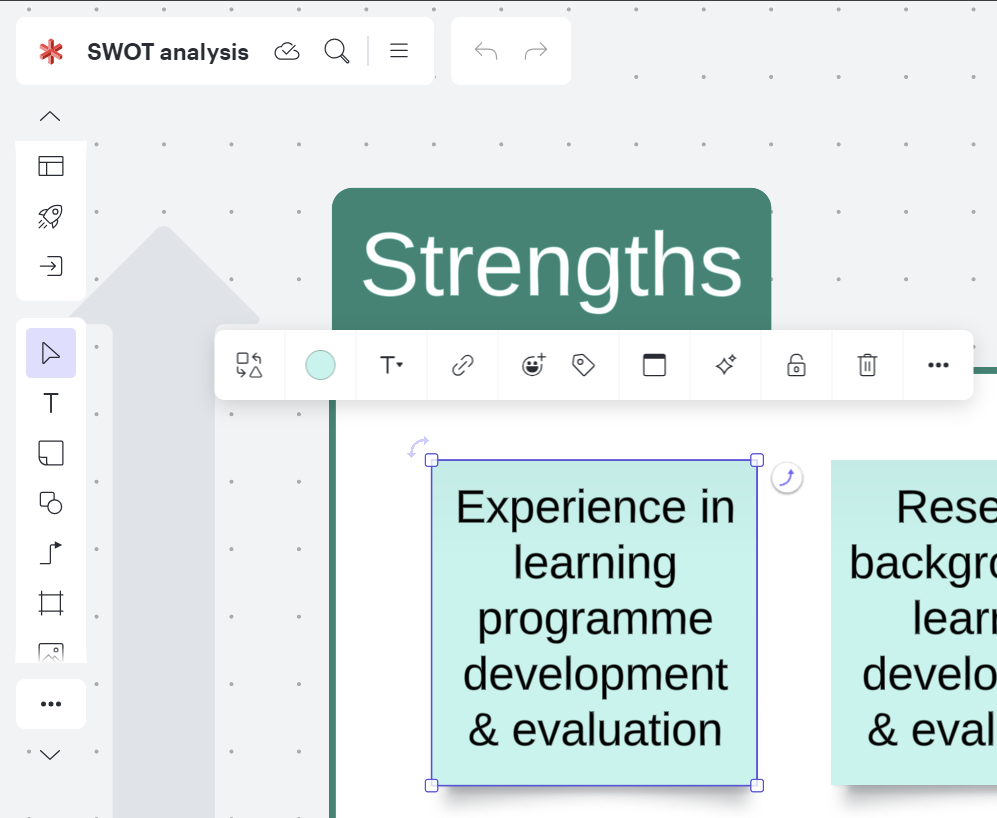
I can see that there is a content tool bar in (2), but not (1). Why was it like that?
Do I need to create the board via Lucidspark to get a content bar?
If that’s a case, how should I transfer the (1) to Lucidspark board? I want to tag the square in (1).
Thank you in advance & Merry Christmas!
Hey
Hope this helps!
A Lucid account is required to interact with the community. You will be redirected to the Lucid app to create an account.
A Lucid account is required to interact with the community. You will be redirected to the Lucid app to log in.
Enter your E-mail address. We'll send you an e-mail with instructions to reset your password.