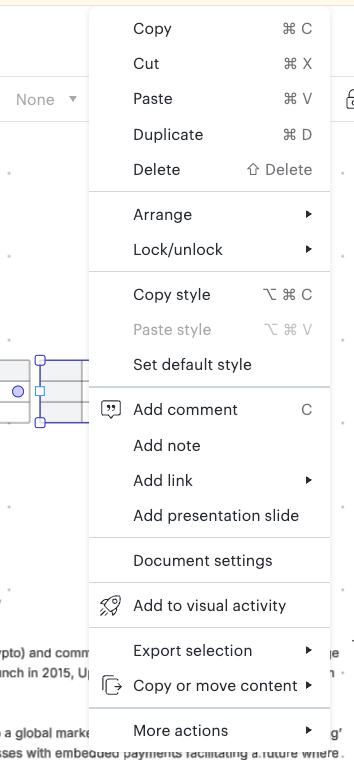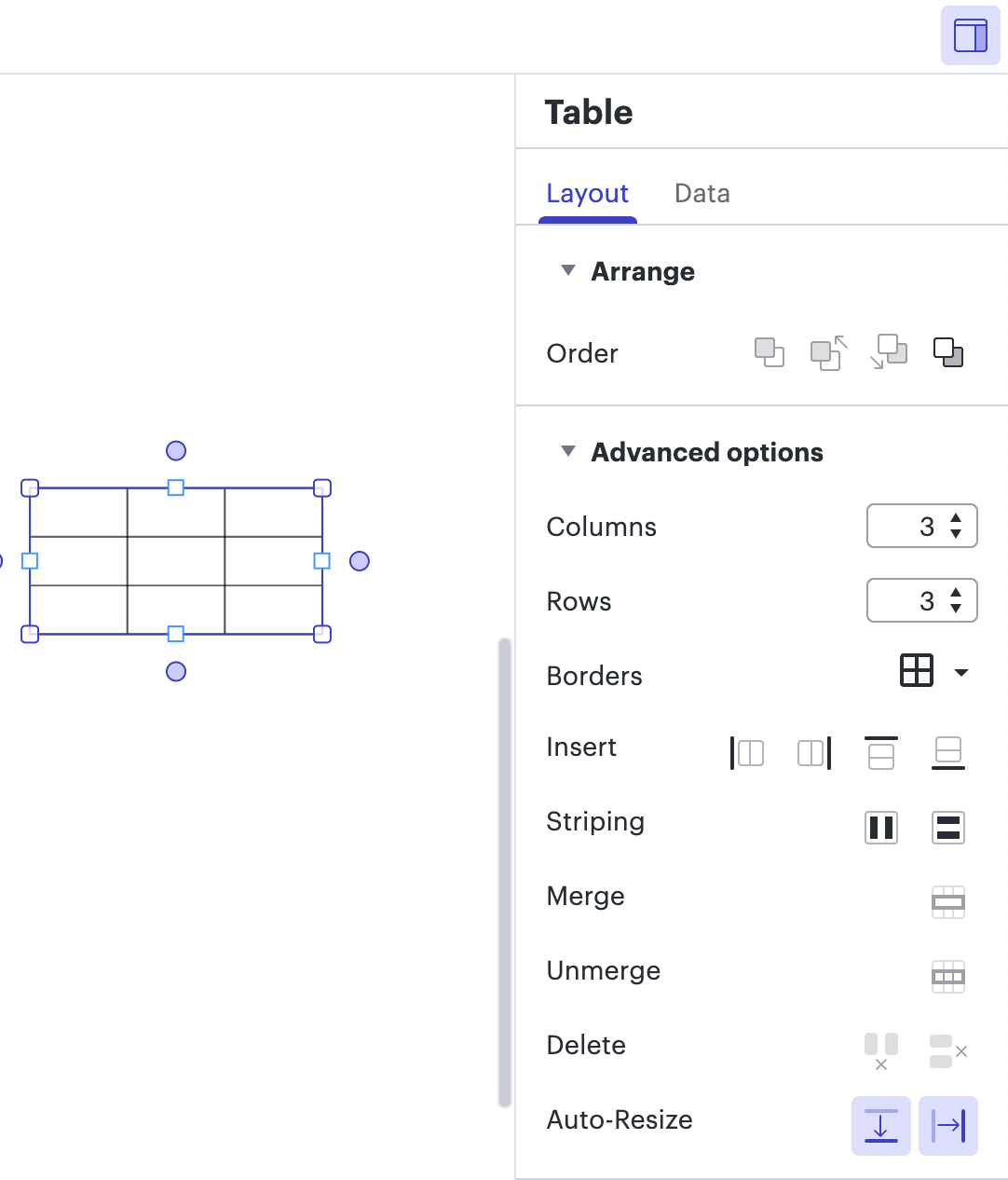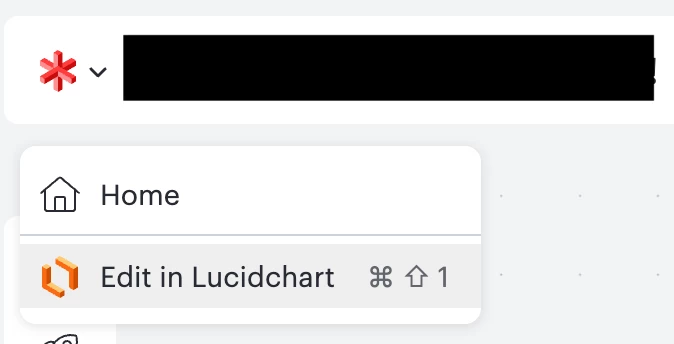I have added the table shapes to my LucidChart. I can insert the default 3x3 table and can add text to that table. However, I cannot get the advanced table menu to appear to allow for adding a column or row, etc.
Right clicking on the table only exposes the general context menu. What am I missing?