I cannot get rid of this arrows !
They are n eveything

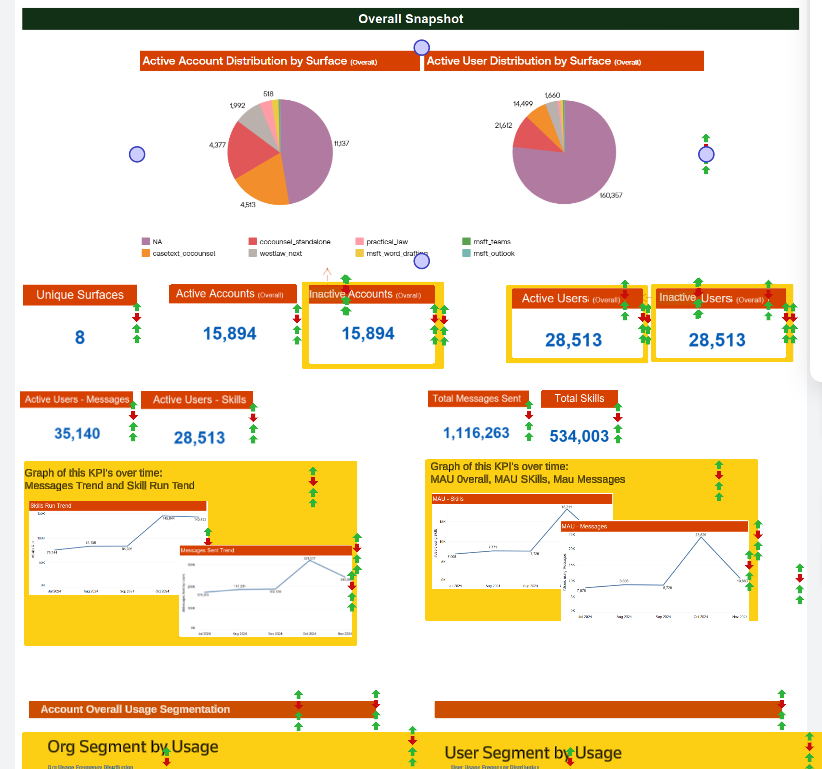
I cannot get rid of this arrows !
They are n eveything

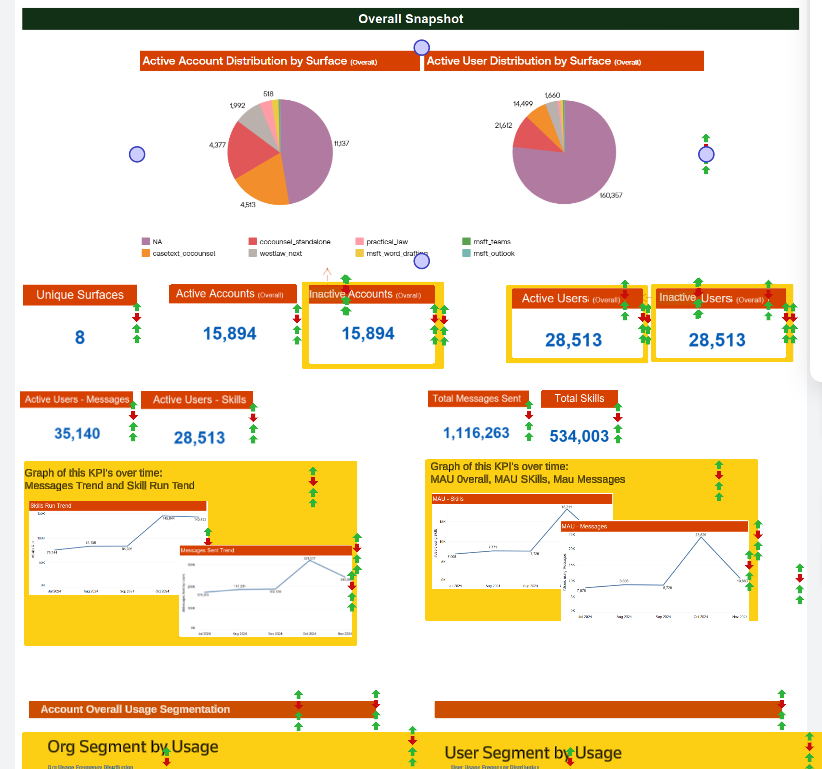
Hi
To remove the arrows on your Lucidchart diagram, you can try these steps:
If the arrows persist despite these steps, it might be a rendering issue. Refresh the browser or check if any hidden objects in the diagram settings are generating them.
I hope these steps are helpful.
Good afternoon
It looks like these are likely from a conditional formatting rule that’s been applied to add an icon on certain conditions. Here is an image that shows where to manage conditional formatting from the left hand panel. Let me know if you think that’s the problem. You can deselect a rule or delete it if you prefer.
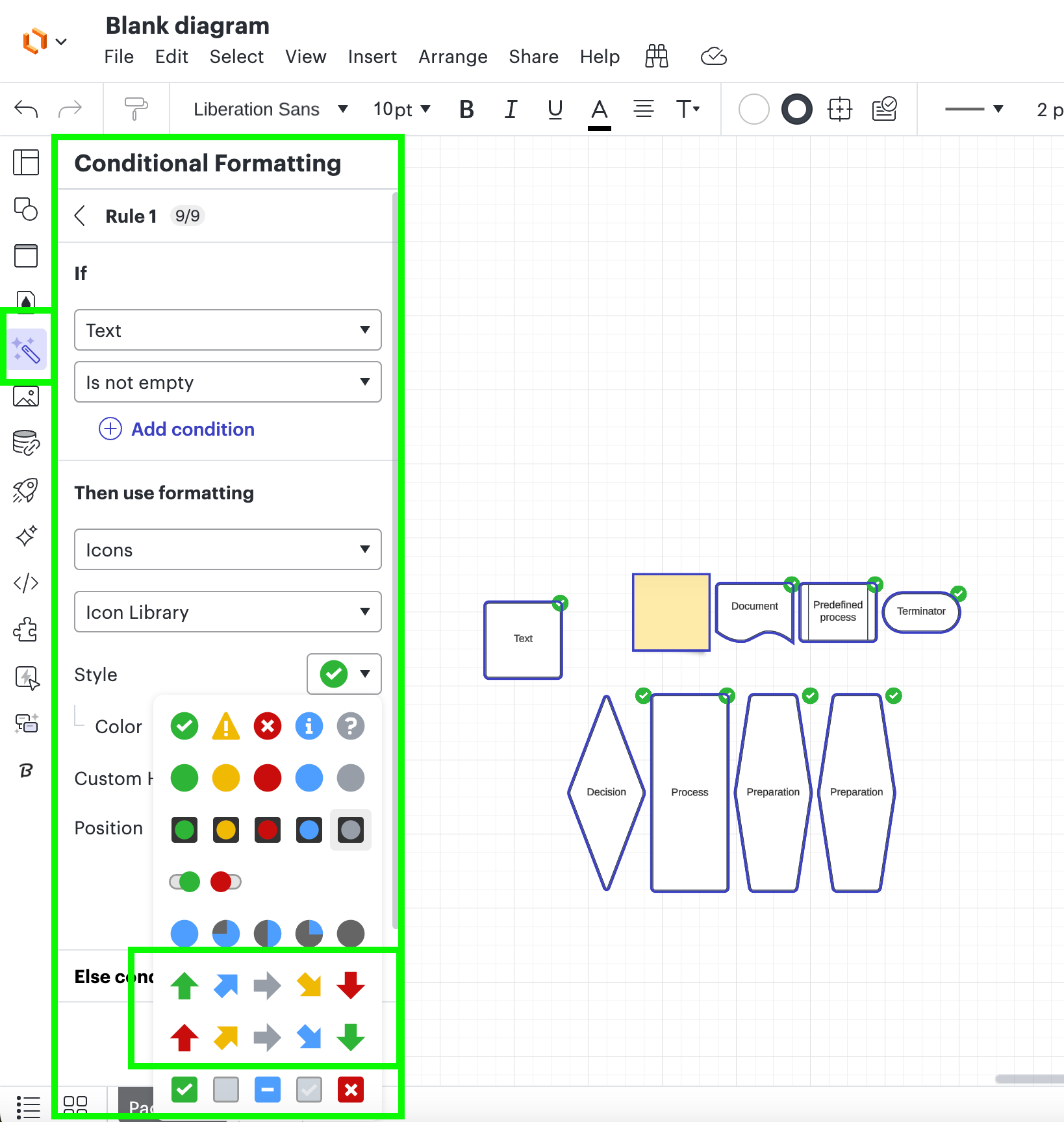
I don’t have it in the bar
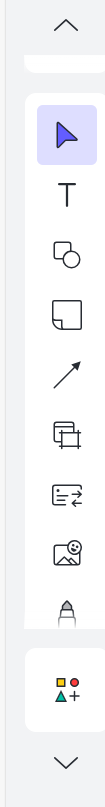
Hi
It seems like the screenshot you have provided is from Lucidspark, hence the panel on the left differentiates from the one in Lucidchart that
When having your board open, could you please click on “Edit in Lucidchart” and follow the steps suggested by
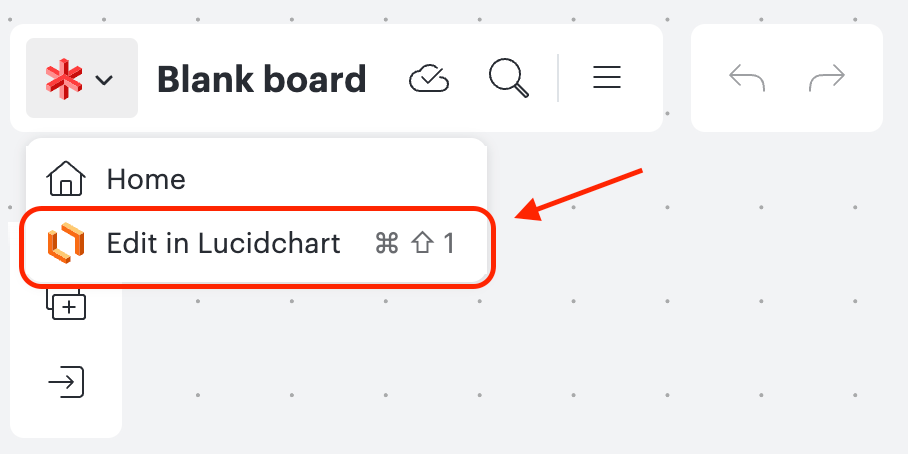
Let us know how that goes! Cheers!
Thank you both ! We did it !
Thank you !
A Lucid account is required to interact with the Community, and your participation is subject to the Supplemental Lucid Community Terms. You may not participate in the Community if you are under age 18. You will be redirected to the Lucid app to create an account.
A Lucid account is required to interact with the Community, and your participation is subject to the Supplemental Lucid Community Terms. You may not participate in the Community if you are under age 18. You will be redirected to the Lucid app to log in.
Enter your E-mail address. We'll send you an e-mail with instructions to reset your password.