When editing a note on an object, I can make a hyperlink with ⌘+v while having some text selected but that hyperlink is un-clickable and un-viewable after that.
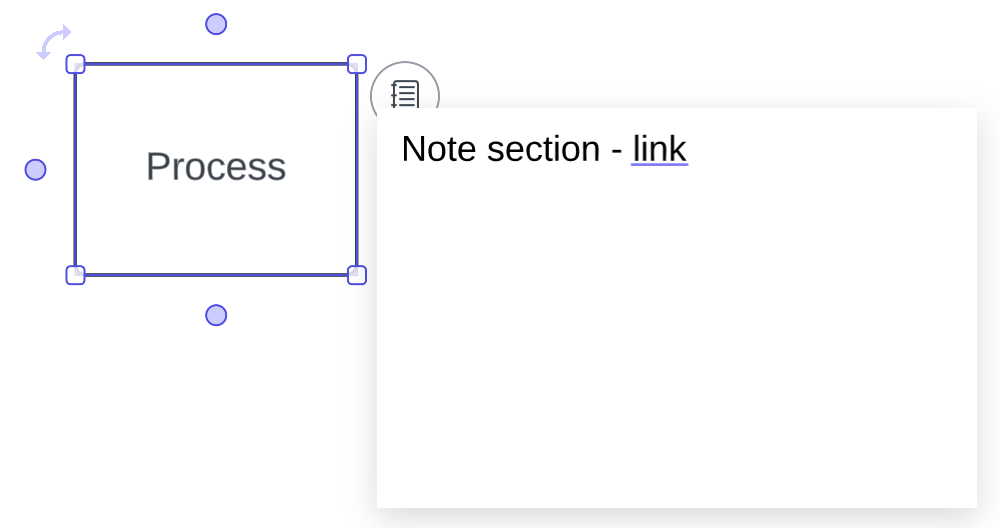
I tried a combination of shift, control, option, and command (on mac) with no luck in following or viewing the link. I also tried switching between editing the chart in Lucidchart and Lucidspark with the link being un-clickable in both.
Is there a way to follow the hyperlinks made in notes?

