Hello
As an example I added Visio screenshots. I want to fill the Hyperlinks screen with Address Subaddress and Description. Where can I do that in Lucichard? In Visio you can find dir right click with the mouse on the shape (Te158).
Thamks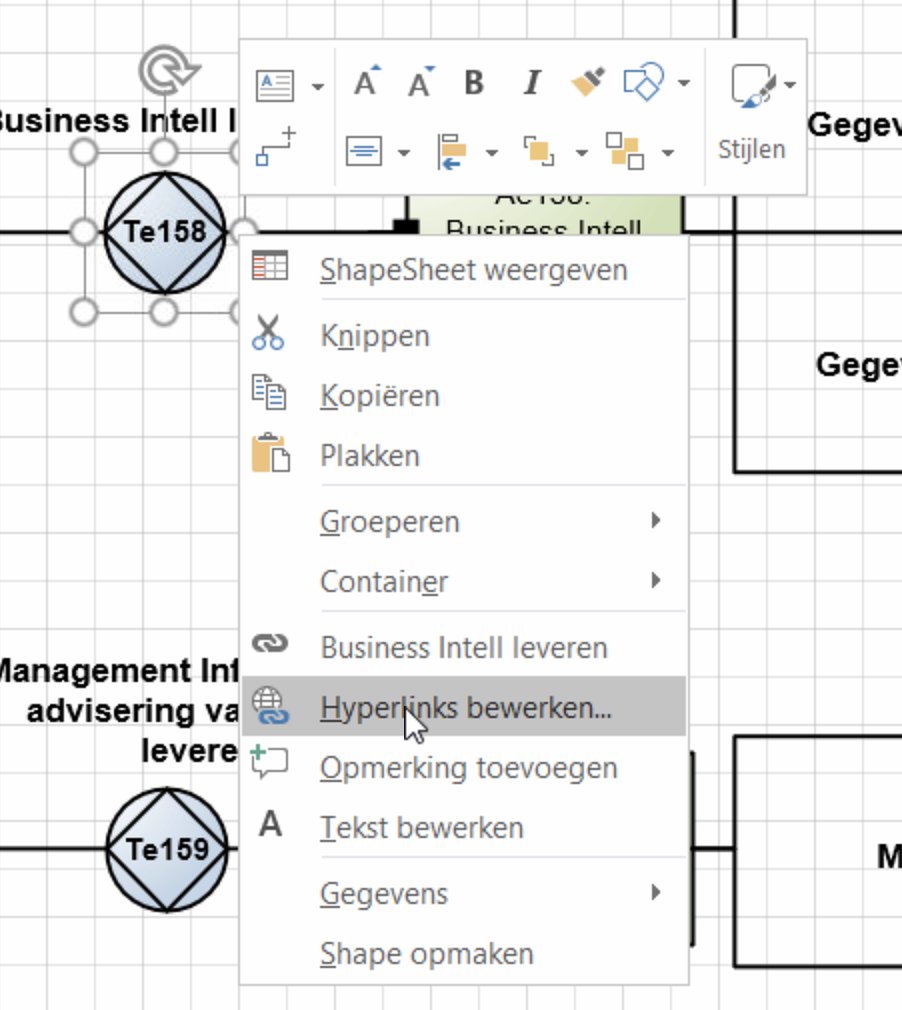
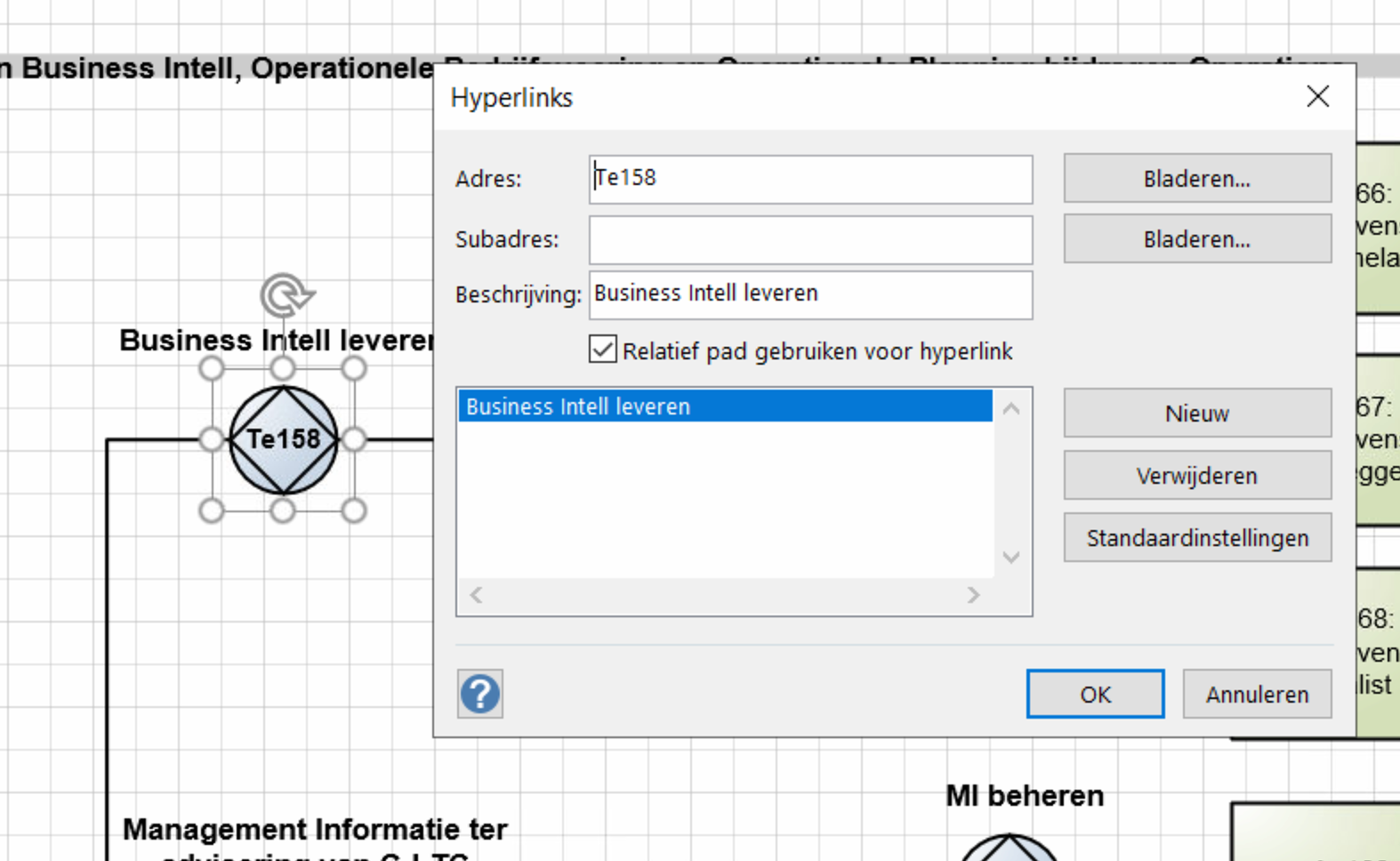
Hello
As an example I added Visio screenshots. I want to fill the Hyperlinks screen with Address Subaddress and Description. Where can I do that in Lucichard? In Visio you can find dir right click with the mouse on the shape (Te158).
Thamks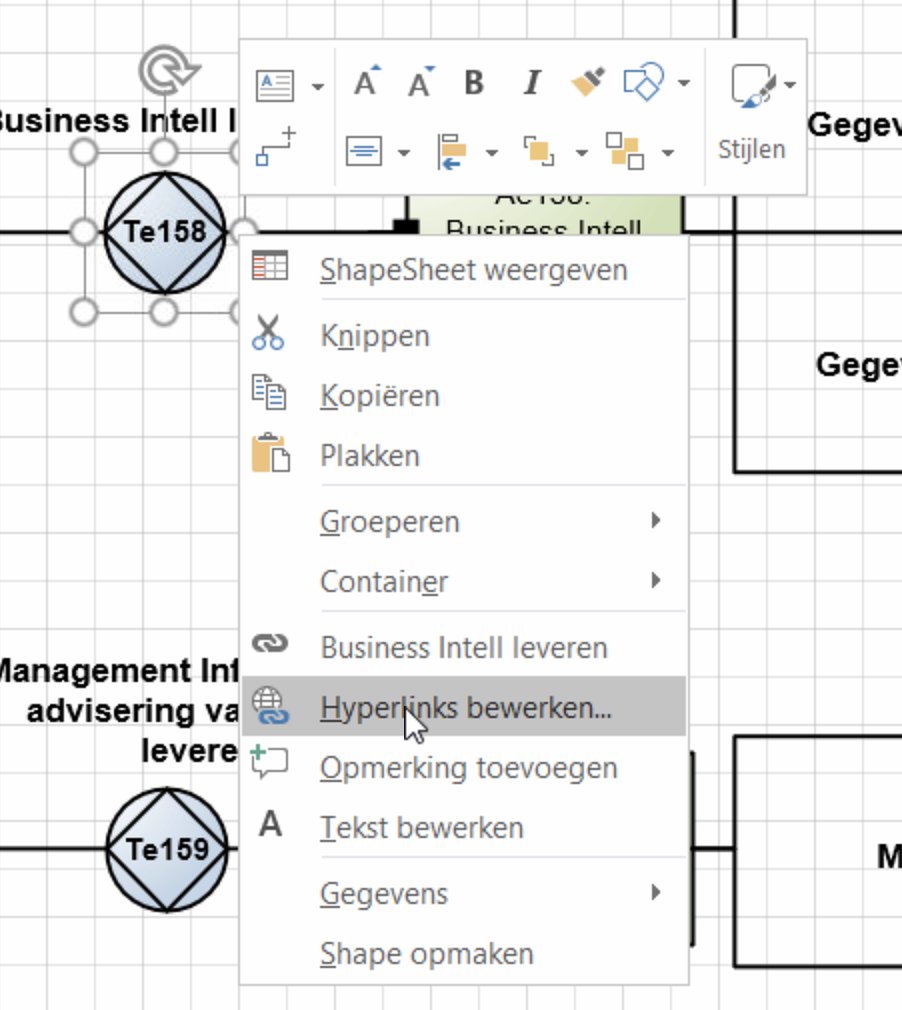
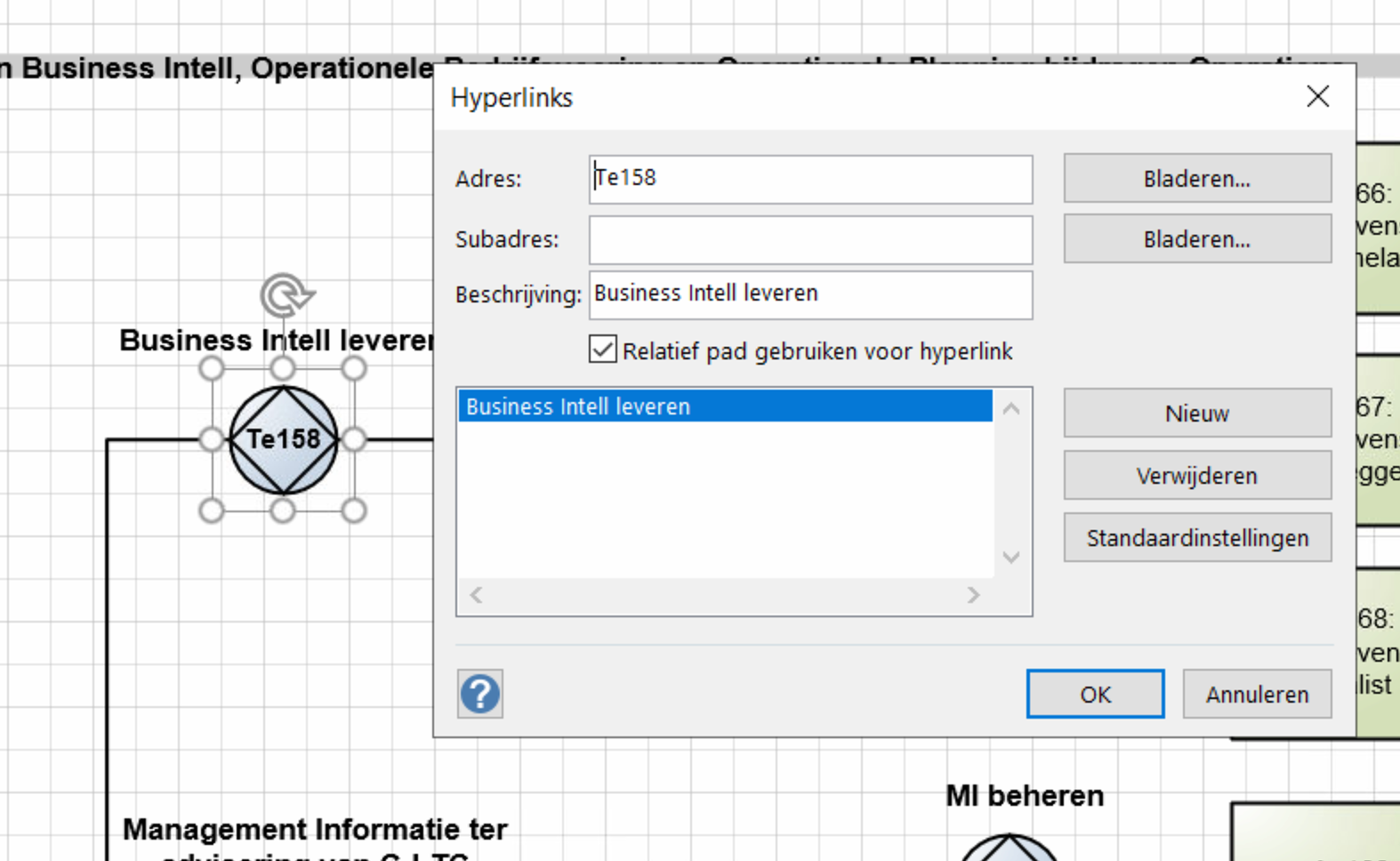
Hi Chris
Thanks for posting in the community! To create hyperlinks in Lucidchart select the shape or text you want to add an action to then click the lightning bolt Actions button in the upper right corner. There you can choose from several options of what you'd like to link to. In the GIF below I've demonstrated how one might link text to a website.
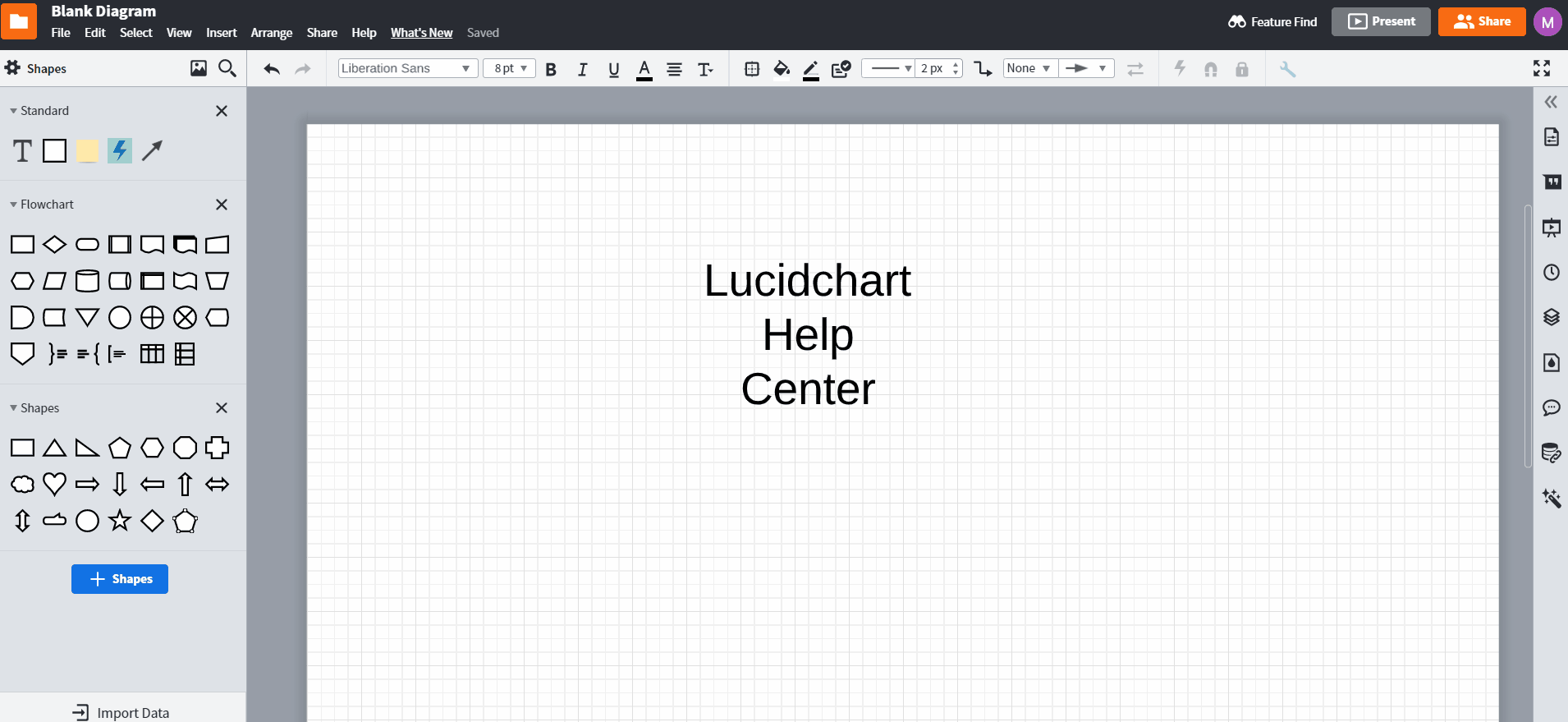
For more detail on each type of action you can create please take a moment to review our Actions (Links) and Hotspots article from our Help Center and let me know if you have any additional questions about hyperlink functionality!
Thank you for an answer. But it is not a weblink that I want to wrote down it is flat tests. I need to import this field in another program after I export it to Visio. Please look at my ecxample what I tapped at the field "Adres"
Hi Chris
Unfortunately what you are trying to do is not currently supported in Lucidchart. However we're always looking for ways to improve Lucidchart and your feedback is the best way for us to do that. Would you mind adding your idea to our feature request form? Ideas submitted to this form are passed on to the product development team for their consideration. As a growing company we take our feature requests very seriously. We are continuously looking for how we can make our product more useful and effective for our users and we pass that information directly to our product development team.
Thanks for your request and I apologize for any inconvenience this causes you.
A Lucid account is required to interact with the community. You will be redirected to the Lucid app to create an account.
A Lucid account is required to interact with the community. You will be redirected to the Lucid app to log in.
Enter your E-mail address. We'll send you an e-mail with instructions to reset your password.