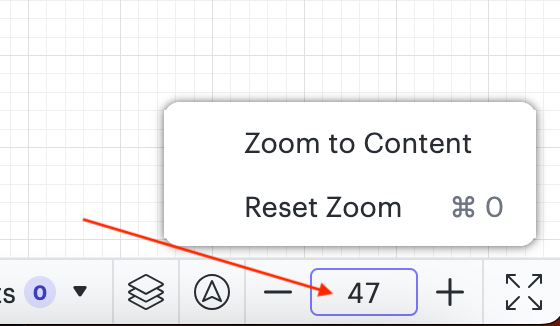Hey Scott
Thanks for posting in the Lucid Community! The best way to zoom in smaller increments would indeed be to use your scroll wheel and space bar. If you scroll slow enough you can actually zoom in at 1% increments at a time. If you have a laptop with a trackpad you can also zoom using the pinching motion which can also be utilized in 1% increments.
Hope this helps--let me know if you continue to have trouble I'd be happy to take a "closer" look  That one was too good to pass up. Cheers friend!
That one was too good to pass up. Cheers friend! 
Thanks. Nothing I do eliminates scrolling at less than 25%. Also can I do this by manual choice typing in a zoom % in the lower right view of my app?
The laptop option is not feasible for me based on my setup.
Hey Scott
Thanks for the reply! Unfortunately this feature is not available however I love the idea--I have passed your thoughts along to our dev team to consider!
Thank you so much for your idea and the opportunity for us to help make your work easier--firm handshakes 
Scott - you are lucky - my zoom increment is 109%! If I start at 100% and zoom out it goes to 16% and then jumps up to 125%! It won't revert to 100%.. MAJOR bug.
I partly wonder if the zoom % might be a function of the mouse zoom settings. I believe there are settings for most mice that you can change the scroll length/amount. I haven't looked into that. But I also know that I had set my scroll setting to align with my reading and scrolling in email web docs etc. So it would be useless to keep changing the mouse settings. It would be ideal if Lucid would allow for a better zoom range in the app.
Hello @justine h @scott c101
In Lucidchart you should be able to zoom to content reset your zoom or input a custom zoom percentage manually by clicking on your current zoom percentage:
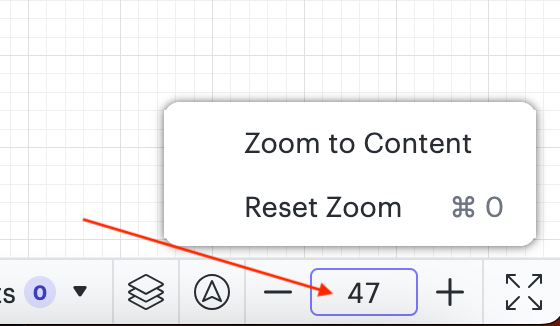
Let us know if you have questions!
Thanks Coumba. I wasn't aware I could just type in a number. That is very helpful indeed.
On the down side my clicking on the + or - icon is a 25% range/change. so it goes from 75% to 50% to 25%. If there's a way to change those settings that would be great.
Thanks again!
Hi Scott
The possibility to manually input a number was likely implemented after your initial message dated February this year.
Regarding using the + and - signs to zoom in and out - the increments are preset and at this time it not possible to amend them. I'm sorry for the inconvenience!
 That one was too good to pass up. Cheers friend!
That one was too good to pass up. Cheers friend!