hi how can i know how much maximum space capacity and how many is the usage now.
Regards
hi how can i know how much maximum space capacity and how many is the usage now.
Regards
Best answer by Leianne C
Hi Eloida thanks for posting in the community!
You can check how much of your storage is being used and what it is being used by in the bottom left corner of your Account Settings. If you hover over each of the colored sections you can see what that portion of the storage represents. 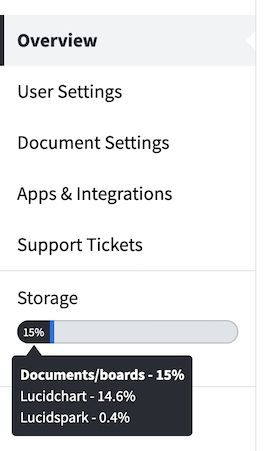
Every account type has a different amount of storage. You can find more information about each account level in this help center article.
Hope this helps. Let me know if you have any questions!
A Lucid or airfocus account is required to interact with the Community, and your participation is subject to the Supplemental Lucid Community Terms. You may not participate in the Community if you are under 18. You will be redirected to the Lucid or airfocus app to log in.
A Lucid or airfocus account is required to interact with the Community, and your participation is subject to the Supplemental Lucid Community Terms. You may not participate in the Community if you are under 18. You will be redirected to the Lucid or airfocus app to log in.
Enter your E-mail address. We'll send you an e-mail with instructions to reset your password.