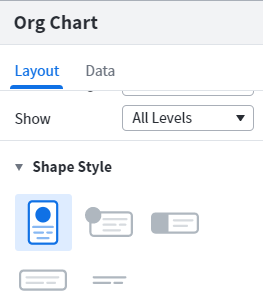How can I select a shape from one of the shape libraries to be used as the box shape in my Org Charts. For example I want to use a hexagon shape instead of the default options of a rectangle.
Thus far the only option I've figured out is to select option of no shape and manually position a hexagon shape for each person in the org chart. That doesn't scale and virtually makes it impossible to make any dynamic changes that Lucidchart normally performs.