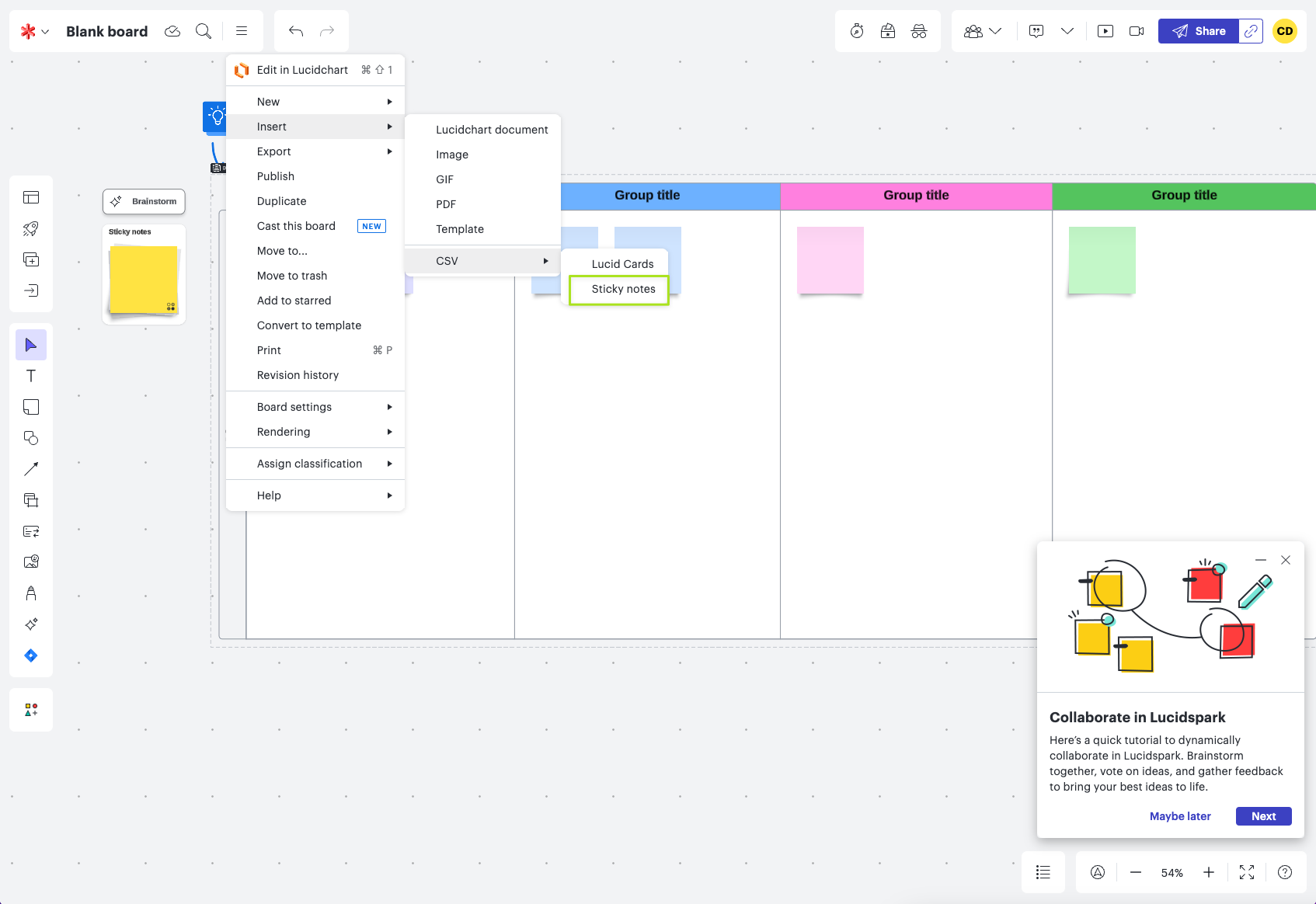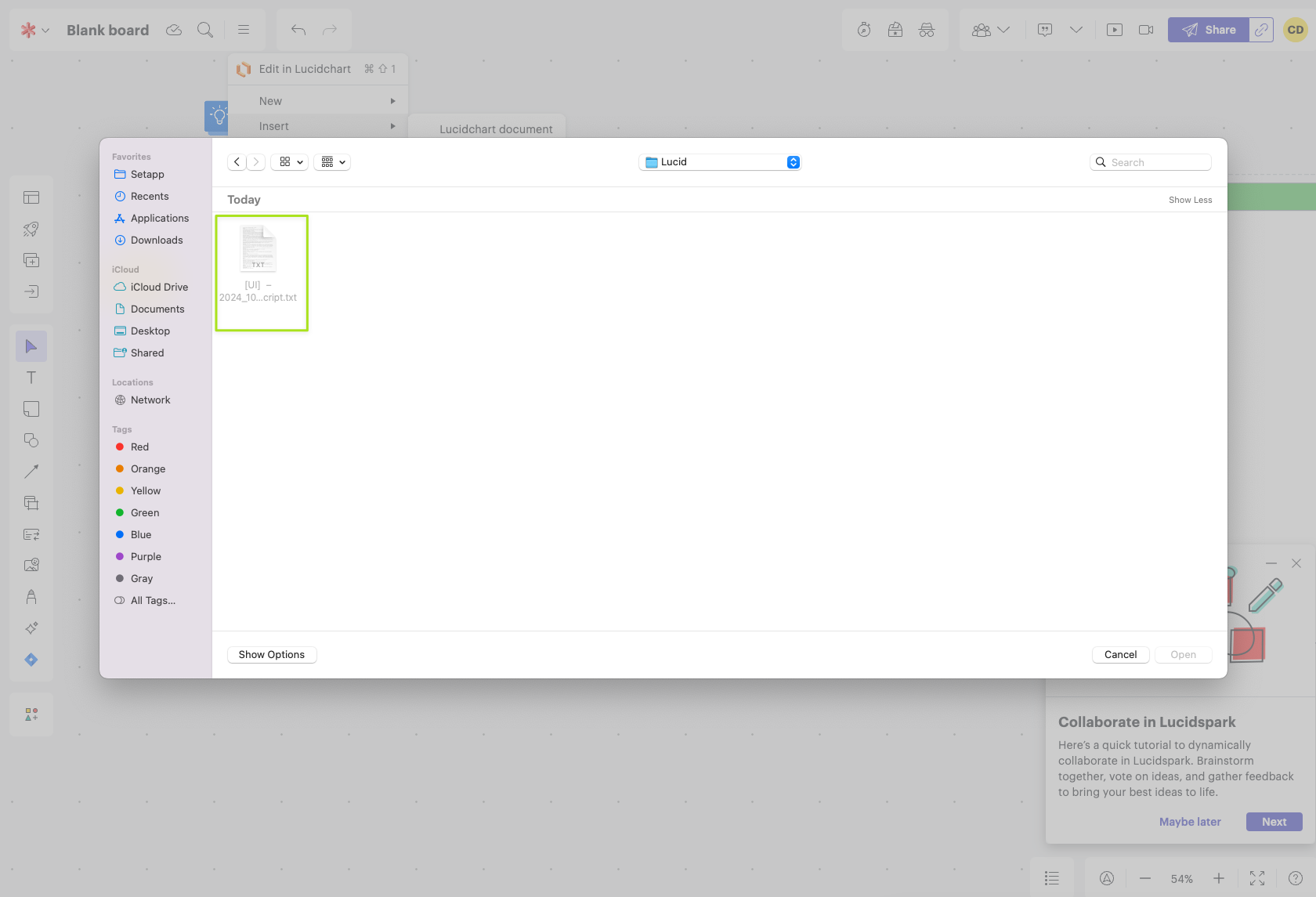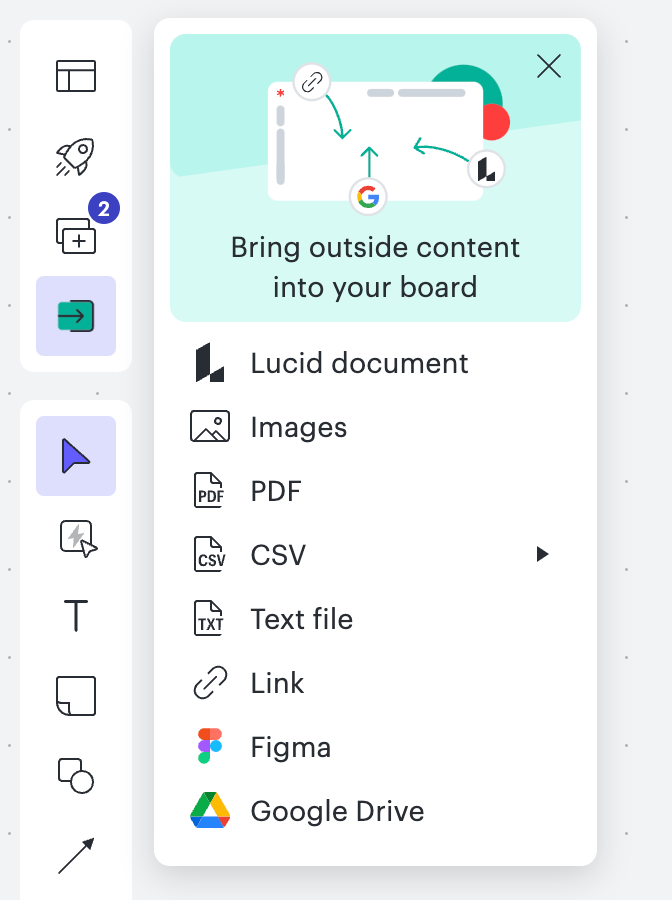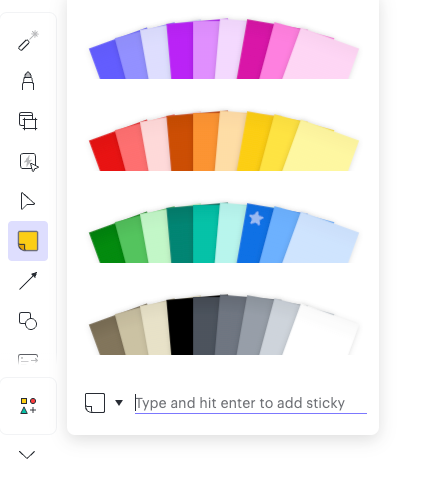I need to upload a .txt file as sticky notes on a board. I followed the instructions in this article under section Import CSV and TXT files to sticky notes. However, I’m unable to select the .txt file from my computer. Attached are screenshots of what I tried. Can anyone guide me on how to do this?