Hello how can I turn off this function? every time I click in and out of a shape it automatically pop-up and disappear and it .
Thank you.
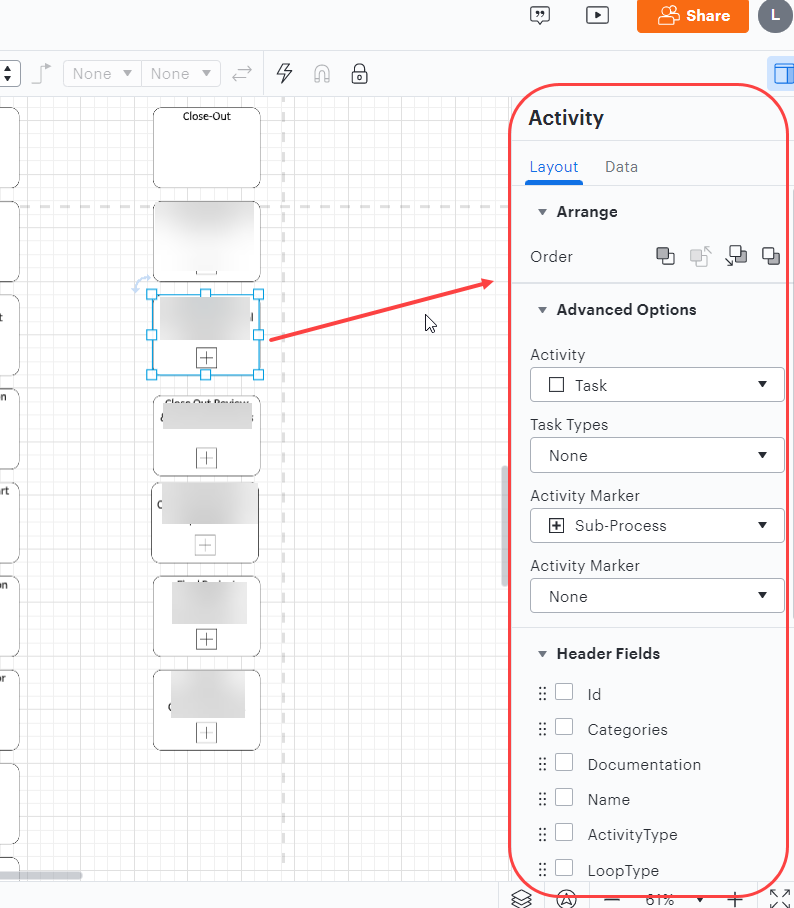
Hello how can I turn off this function? every time I click in and out of a shape it automatically pop-up and disappear and it .
Thank you.
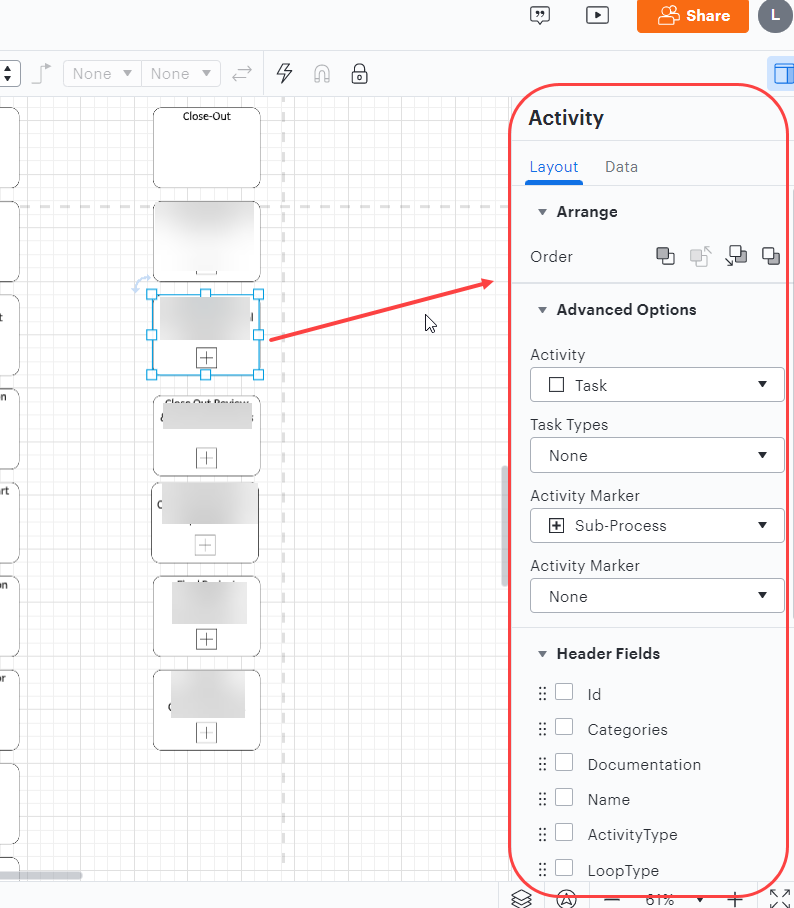
Hi Lucy thanks for posting in the community - I'm happy to help! For certain shape libraries that allows additional customization data or input this right panel automatically appears when one of those shapes is selected. Based on the "Activity" title and the Advanced Options shown in your screenshot it appears that you are using the "Activity" shape that is part of the UML Class Diagram shape library; this is one of the advanced shape libraries that utilizes the aforementioned customization options.
If you're simply looking to use a basic rectangle shape instead I recommend using the "Rectangle" shape from the default "Shapes" library or the "Process" shape from the default "Flowchart" library. However if you want to continue using the UML "Activity" shape but would prefer that the panel doesn't automatically open would you mind adding your thoughts to this feature request form? Ideas submitted here are passed along to our development team for their consideration. Thanks for your request and apologies for any inconvenience this causes you.
A Lucid account is required to interact with the community. You will be redirected to the Lucid app to create an account.
A Lucid account is required to interact with the community. You will be redirected to the Lucid app to log in.
Enter your E-mail address. We'll send you an e-mail with instructions to reset your password.