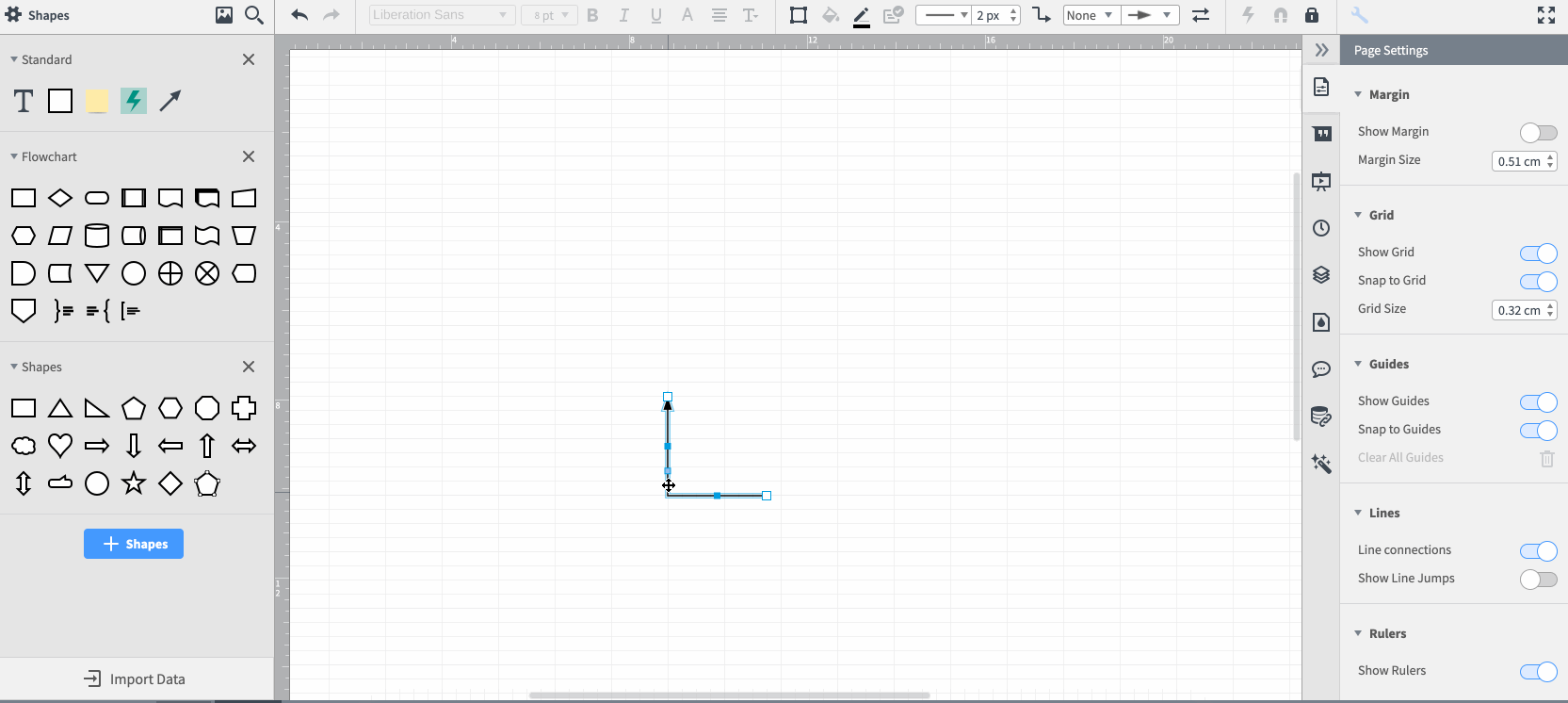For the life of me I cannot figure out to draw a normal line in Lucidchart.
Here is what I'm trying to:
^
|
|
-------------
|
|
I want a simple three-legged line with two right arrows. But no matter how I adjust the middle squares it always corrects it to a two-legged line like this:
^
|
|
|
--------------
I tried turning off the line settings under Page Settings and looking through the docs but I can't figure out how to this. I had this same problem about a month ago when trying this tool and eventually gave up and used another tool. Any help would be greatly appreciated.