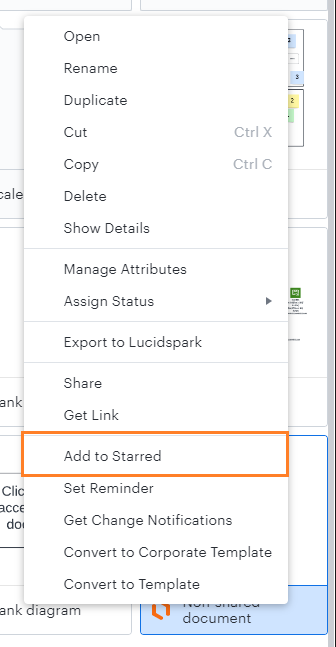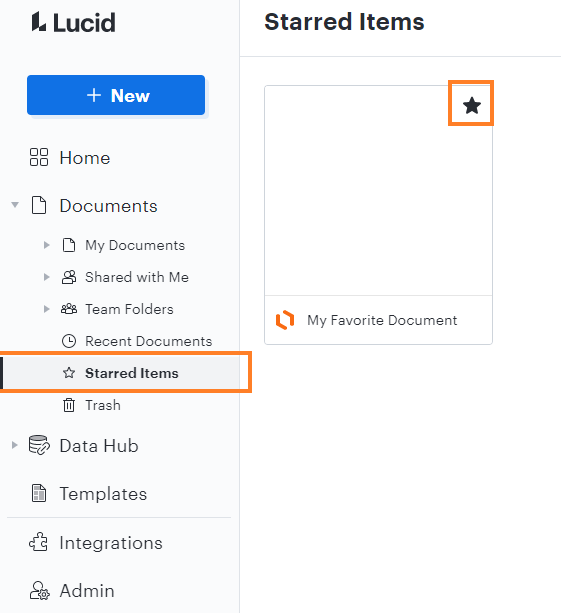Is there any way to star a document with the document open?
The only way I can find to star a document is from the more option when the document is closed.
I want to star the document before I close it because I then have to go find it in the folder just to add the star.