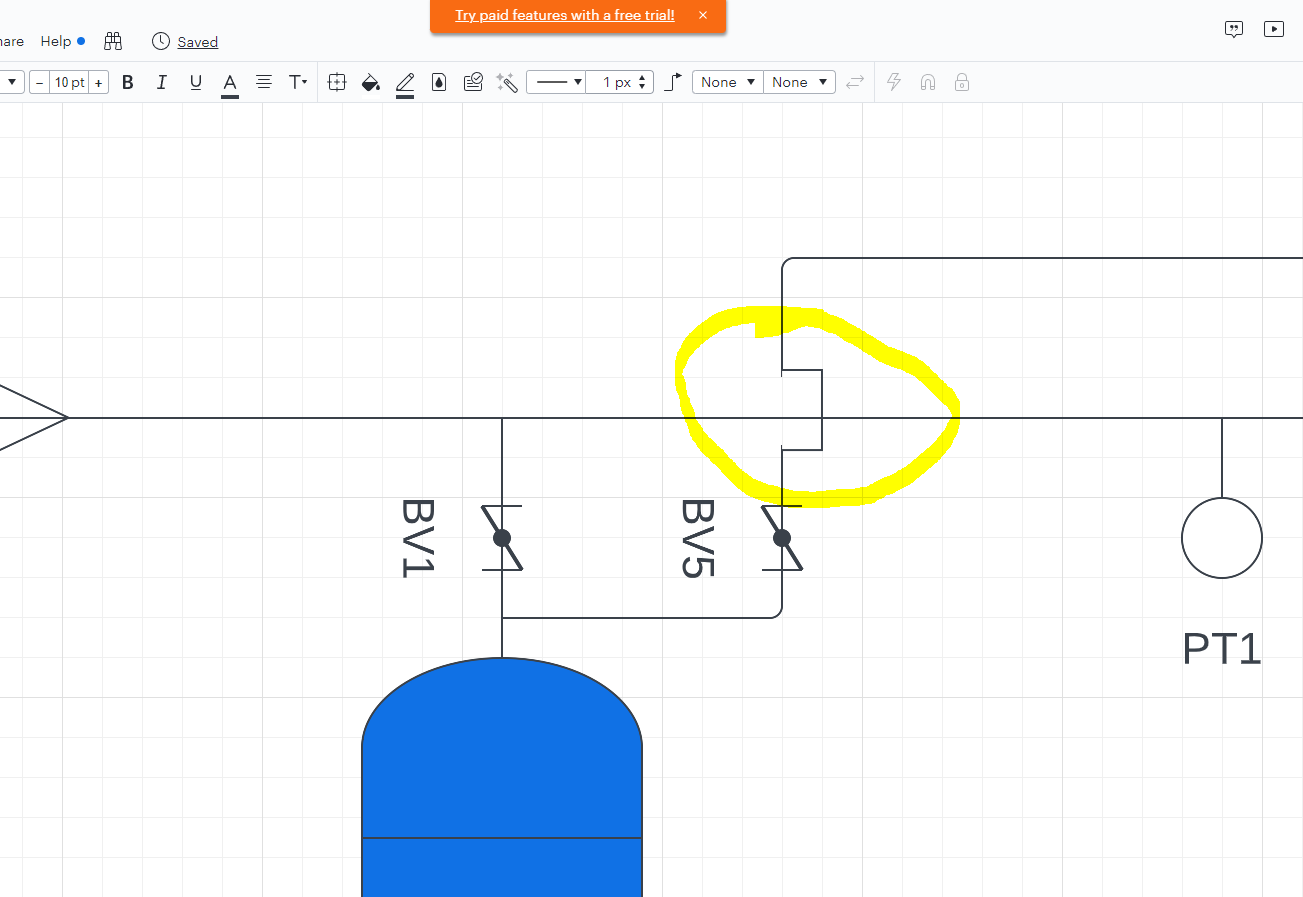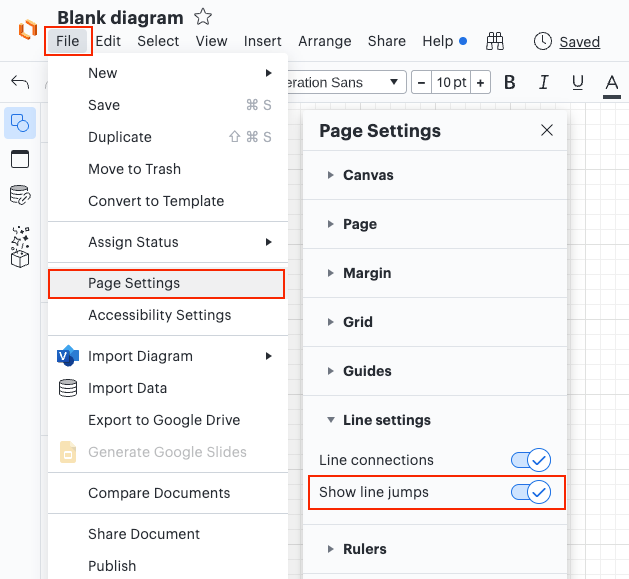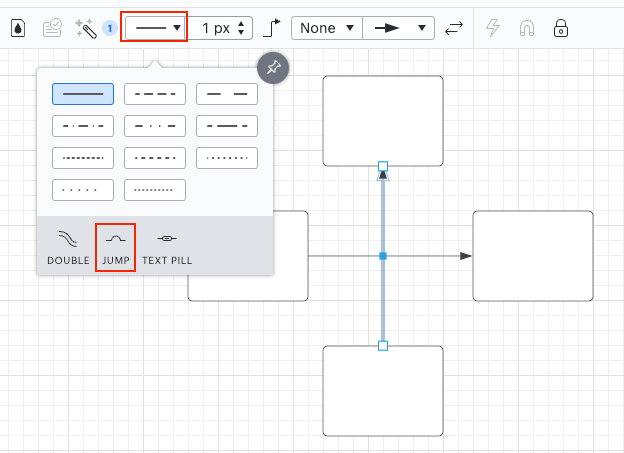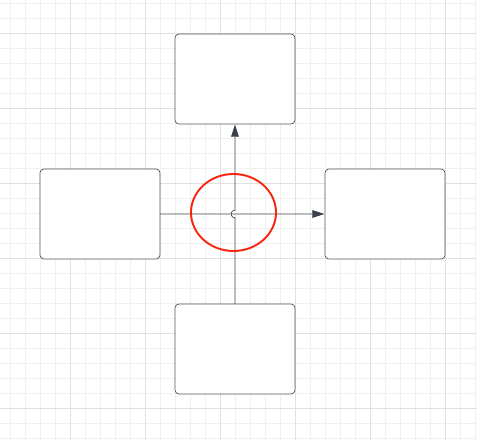Hi @glacier f thanks for posting in the community. That's a great question! There are two ways to show line jumps depending on your preference. I will share both methods below 
Method 1: Applying line jumps to ALL lines in your document.
If you would like line jumps to automatically be applied to every line (when there is a jump needed) you can enable the line jumps from your document's 'Page Settings'. To do this navigate to Line Settings under File > Page Settings. From there enable the option 'Show line jumps'.
With this setting enabled your lines will show line jumps whenever they cross over each other.
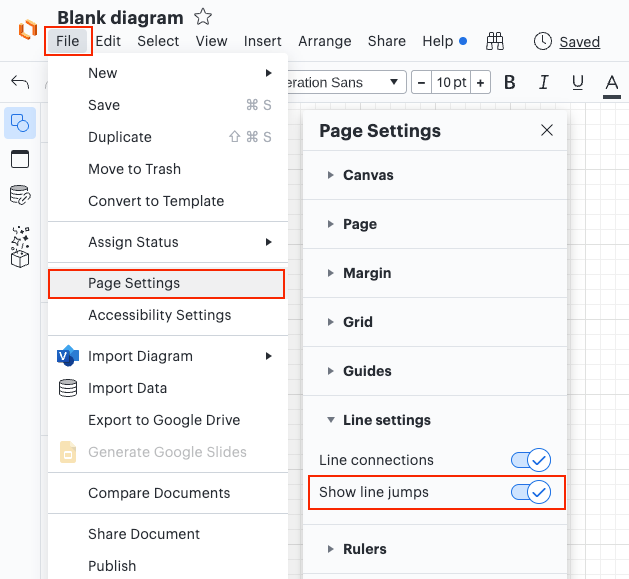
Method 2: Show line jumps for specific lines using line styles.
If you only want line jumps to show for some specific lines in your document you can do this by selecting the line and style the line using the line jumps option. To do this select the line you would like to change the style of. Then click the 'Line Style' dropdown box found along the top formatting bar and select 'Jump'.
Please note that this will only apply to the lines that you select.
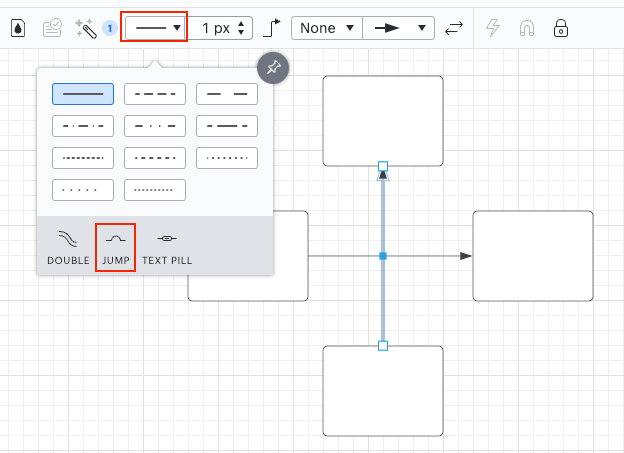
The end result of either method will look something like this:
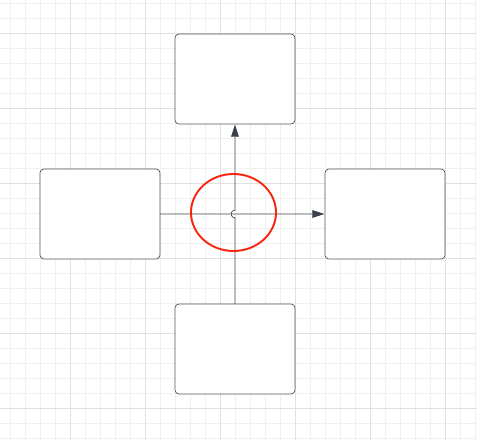
For more information I recommend taking a look at the 'Line Style' section of the Work with Lines in Lucidchart article from the Help Center.
I hope this helps! Please feel free to let us know if you have any questions. Thank you!