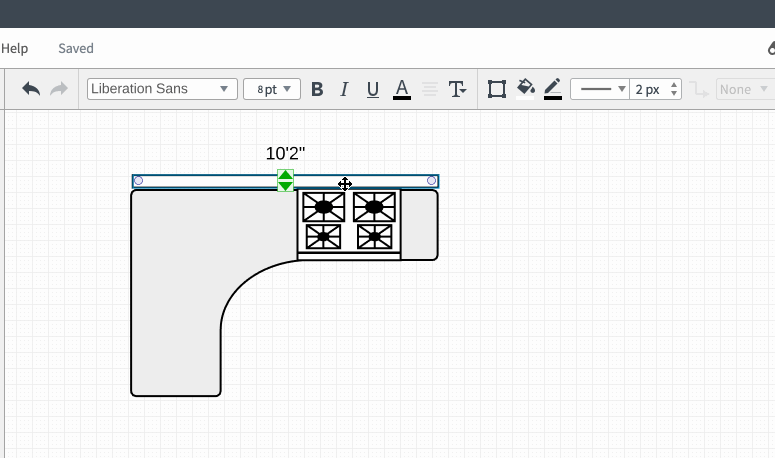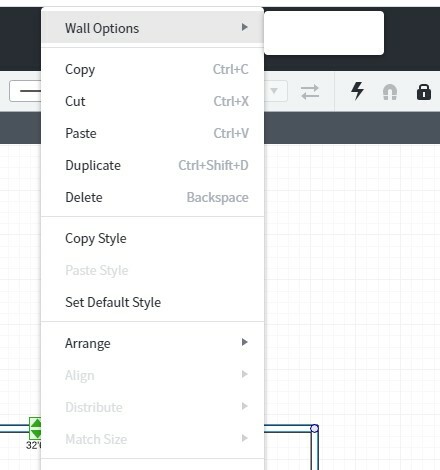I'm making a floor plan for locations of PC and networking equipment. The layout is not to scale so I don't care about the measurements. How can I remove the measurements from the walls that were created?
How to remove measurements from walls with floor plan shapes in Lucidchart
Best answer by Steven J
Hello John
I am an expert user in this tool and was the one who initially reported the bug. They say they are working on it. In the meantime if you wish to hide running lengths select the wall you want to hide the length for and use the fore-colour text tool to select transparent text. I would suggest doing this after you are happy with your layout because there exists another bug (which I have reported) which will loose transparent text visual styles when adding new elements.
I hope that helps. Let me know if you still have an issue.
Create an account in the community
A Lucid or airfocus account is required to interact with the Community, and your participation is subject to the Supplemental Lucid Community Terms. You may not participate in the Community if you are under 18. You will be redirected to the Lucid or airfocus app to log in.
Log in to the community
A Lucid or airfocus account is required to interact with the Community, and your participation is subject to the Supplemental Lucid Community Terms. You may not participate in the Community if you are under 18. You will be redirected to the Lucid or airfocus app to log in.
Log in with Lucid Log in with airfocus
Enter your E-mail address. We'll send you an e-mail with instructions to reset your password.