How do I get rid of these lines when diagraming and what is causing them?
The document was originally sized very large and I want it to fit 8.5 x 11.
How do I get rid of these lines when diagraming and what is causing them?
The document was originally sized very large and I want it to fit 8.5 x 11.
Hi Tim
Thanks for posting in the Lucidchart community! It looks like you have "Show Page Tiling" enabled in your Page Settings. You'll need to toggle "Show Page Tiling" off to turn off these lines as shown here:
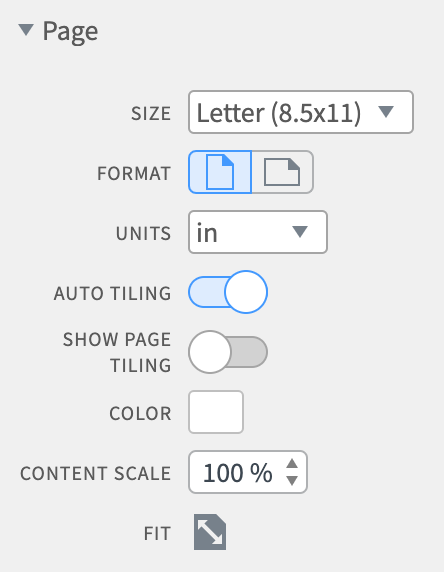
The lines indicate that you are on a new 8.5x11 page on your document. Let me know if you have additional questions!
A Lucid account is required to interact with the community. You will be redirected to the Lucid app to create an account.
A Lucid account is required to interact with the community. You will be redirected to the Lucid app to log in.
Enter your E-mail address. We'll send you an e-mail with instructions to reset your password.